Finding games that require or support the original PlayStation VR headset can be a bit cumbersome on the PlayStation Store of the PlayStation 5 or PlayStation 5 Digital Edition console. If you need help locating these titles, then you can take a look at this tutorial from Seeking Tech.
1. To start off, you need to go to the PlayStation Store on your PS5. You can get there from the home screen, which is the place where you can select which game to boot up.
2. Once you arrived at the digital shop, make sure you are in the Latest, Collections or Deals tab.
In order to switch tabs, you can press the L1 and R1 buttons.
3. Next, scroll all the way down to the See More section and then select PS VR2.
4. You should now be in the PlayStation VR 2 menu of the PlayStation Store. Here, you should see the “Find PS VR titles here” option located on the upper right corner. You need to select it.
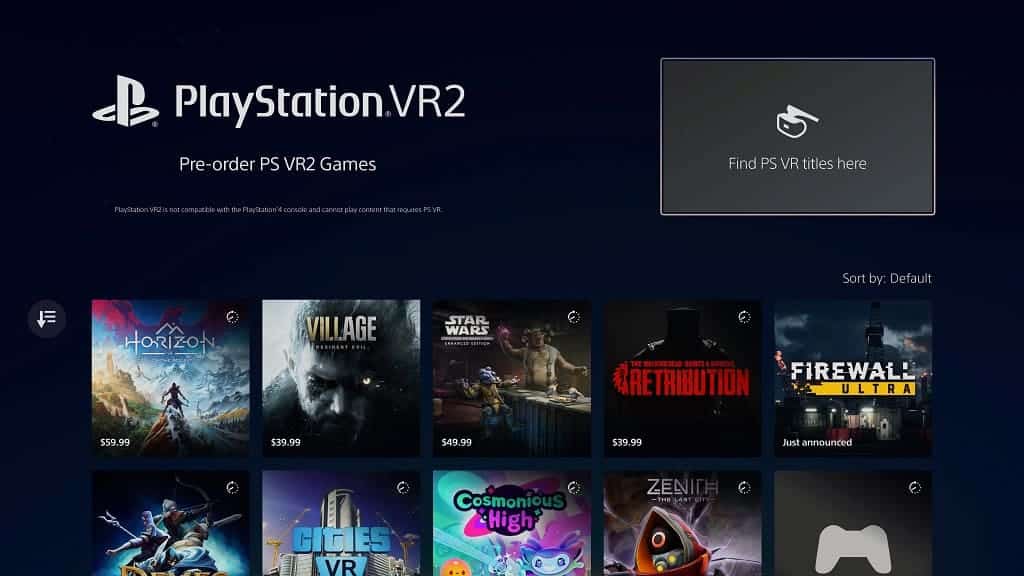
5. You should finally arrive at the PlayStation VR menu of the PlayStation Store on the PS5.
6. If you want to sort the listing, then select the Sort and Filter option, which you can find to the left (its icon is a down-pointing arrow that is overlapping three horizontal lines). Afterwards, you need to select the Sort By option to change the order of the listing based on the following options:
- Best Selling
- Most Downloaded
- Name (A to Z)
- Name (Z to A)
- Release Date (Old to New)
- Release Date (New to Old)
- Price (Low to High)
- Price (High to Low)
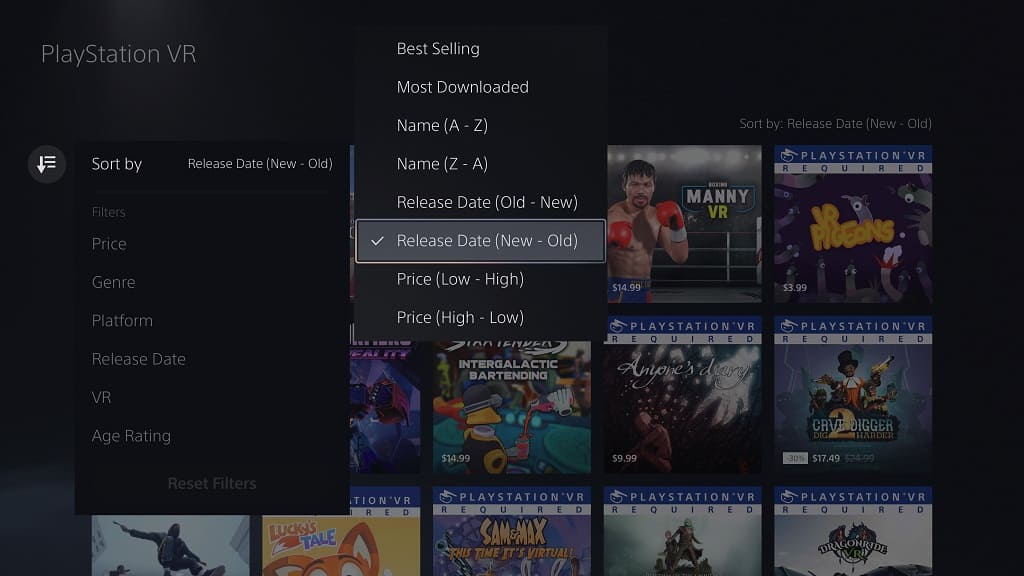
6. In the same Sort and Filter menu, you can also filter out your results based on the following:
Genre:
- Action
- Adventure
- Shooter
- Puzzle
- Arcade
- Simulation
- Causal
- Horror
- Unique
- Family
- Sport
- Music/Rhythm
- Driving/Racing
- Role Playing Games
- Strategy
- Party
- Educational
- Fighting
- Fitness
- Simulator
- Brain Training
- Quiz
Release Date:
- Just Released
- Coming Soon
Age Rating:
- Early Childhood
- Everyone
- Everyone 10+
- Teen
- Mature
While you can also filter out the PSVR1 listing based on Platform, changing it to display PS5 titles only will result in no games showing up. The same is also true if you decide to filter the listing to show only PSVR 2 games.
For the uninformed, PlayStation VR 1 games are backwards compatible with the PlayStation 5 and PlayStation 5 Digital Edition consoles. However, you will need to use the PSVR 1 headset in order to play these titles. Furthermore, a special adapter is needed, which you can get for free from Sony.
