You can play select Xbox Series X and Xbox Series S games from the Xbox Game Pass subscription service at 120 frames per second. To see how you can locate these titles from your console, you can take a look at this tutorial from Seeking Tech.
1. For the first step, you need to head over to the home menu of your Series X or Series S if you aren’t there already.
To get there, press the Xbox logo button on the controller and then select Home.
2. It should be noted that you can’t filter the listing of available titles from the Xbox Game Pass App. Instead, you need to use the Store App.
Therefore, you need to find and select the shopping bag icon from the home menu.
3. Once you open the Store App, move to the left until you see the left column menu appear.
4. From there, you need to select Home.
5. After getting to the Home screen of the Store App, scroll down until you get to the Xbox Game Pass row.
6. The left-most option of the Xbox Game Pass row should be “All games A – Z.” Make sure you select it.
7. If done correctly, you should now be in the “All Console Games” menu, which shows all of the currently available games that you can download, install and play if you have an Xbox Game Pass subscription.
Here, you need to press the X button in order to open the Filter/Sort menu on the right side of the screen.
8. Next, you need to select Technical Features, which should be the last option.
9. From the Technical Features sub-menu, make sure that the “120 fps” box is checked.
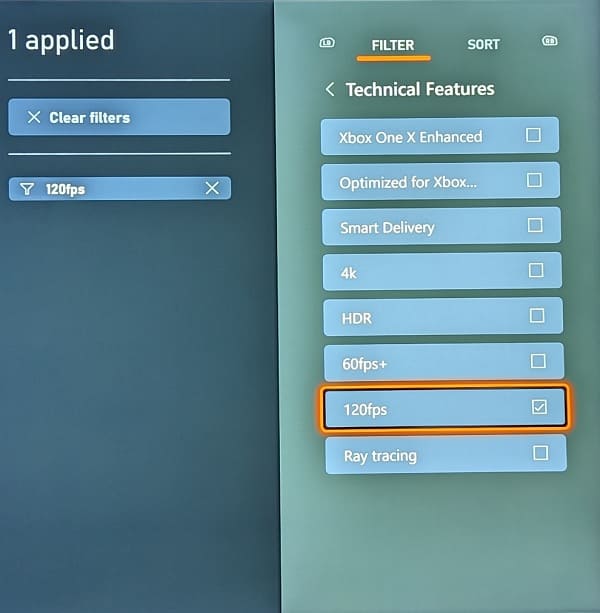
10. If you would like, you can also add additional filter options as well as change the sorting order from the Filter/Sort menu.
11. Once you are done, you can exit the Filter/Sort menu by pressing the B button.
12. The “All Console Games” menu should now be filtered to only show Xbox Game Pass games that are capable of running at 120 frames per second.
In order to play the 120 fps titles, you need a television set or monitor that supports a refresh rate of 120 Hz. You may also need to change the Graphics Mode in the in-game settings menu for that title in order to unlock 120 fps.
