If you are playing Dragon’s Dogma 2 with a controller, then you may want to enable gyro aiming. To find out how you can properly do so, you can take a look at this tutorial from Seeking Tech.
1. Open the pause menu and then head into System.
2. Next, you need to select Camera.
3. Scroll down until you get to Motion Sensor Function. You should see the following description:
Select whether to use the motion sensor function when aiming a bow or other weapon.
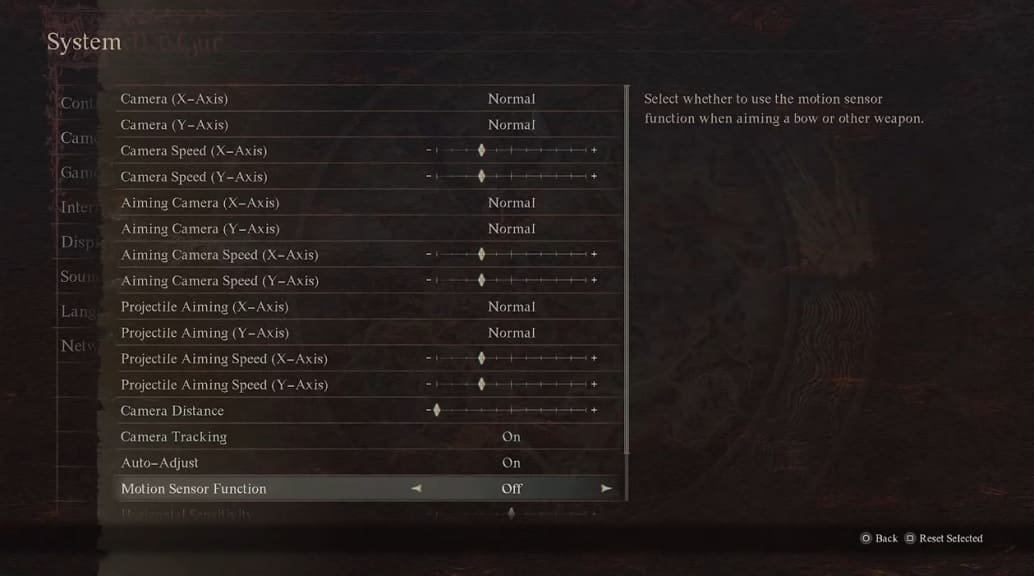
4. Make sure that the Motion Sensor Function setting is set to On.
