If you are subscribed to any of the PlayStation Plus plans, then you are able to download exclusive DLC packs for select games such as Call of Duty Warzone, Fortnite, Genshin Impact, Rocket League, Warframe, World of Tanks and more.
To see how you can get these downloadable contents on your PlayStation 5 or PlayStation 5 Digital Edition console, you can take a look at this tutorial.
1. In order to download these exclusive DLC packs, you need to be subscribed to the following plans:
- PlayStation Plus Essential
- PlayStation Plus Extra
- PlayStation Plus Deluxe
- PlayStation Plus Premium
2. Once you are ready, you first need to turn on your PS5 or PS5 Digital Edition system if you haven’t done so already.
3. If your console has multiple PSN profiles, then you need to make sure you select the correct profile that is subscribed to PlayStation Plus.
4. Next, you need to be in the home menu. This is the screen where you can select which game to play and more.
If you are playing a game or using an application currently, then you can go to the home menu by pressing and hold the PS button on your controller. You can also get to this screen by pressing the PS button and then selecting the house icon.
5. Inside the home menu, you need to be in the Games section. If you are at the Media section instead, then you simply need to press L1 to switch over.
6. In the game section, scroll all the way to the left and then select the icon that has the yellow PlayStation Plus logo.
7. After getting to the PlayStation Plus app, you need to PlayStation Plus Exclusive Packs menu. There are three ways to do this:
Method #1:
- From the Latest section of the PlayStation Plus app, scroll down until you get to the “All new PlayStation Plus benefits” row.
- On this row, scroll to the right and then select Exclusive Packs.
- In the next screen, select View Games.
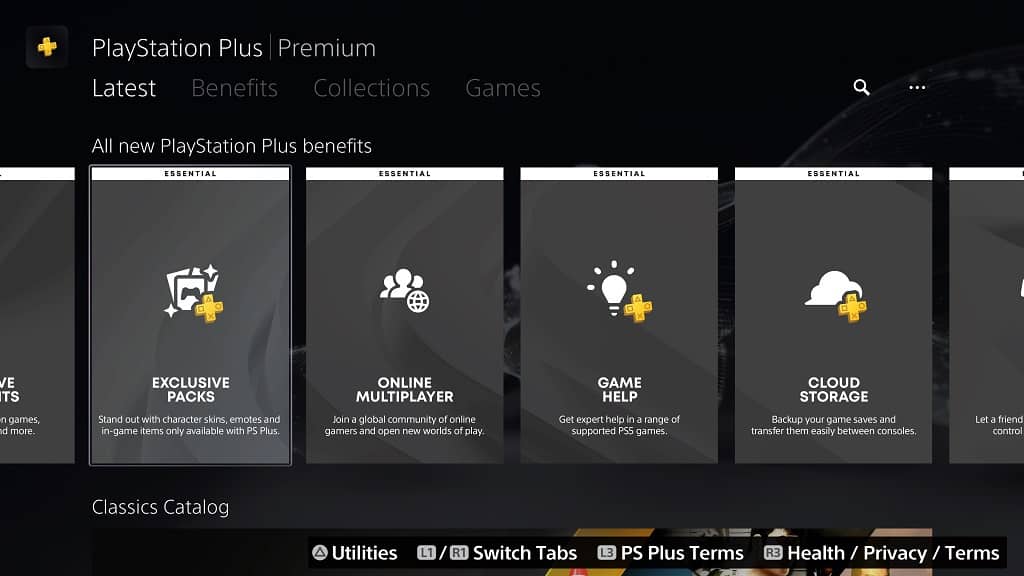
Method #2:
- In the Latest section of the PS Plus App, scroll all the way down to near the bottom to the “Explore PlayStation Plus benefits” row.
- Inside this row, you need to select Exclusive Packs.
- After getting to this screen, you then need to select View Games.
Method #3:
- In the PlayStation App of your PlayStation 5, switch over to the Benefits section. To switch sections, you can use the L1 and R1 buttons on your controller.
- After getting to the Benefits section, scroll down until you get to “Explore PlayStation Plus benefits” row.
- On this row, select Exclusive Packs.
- Finally, select View Games in the next screen.
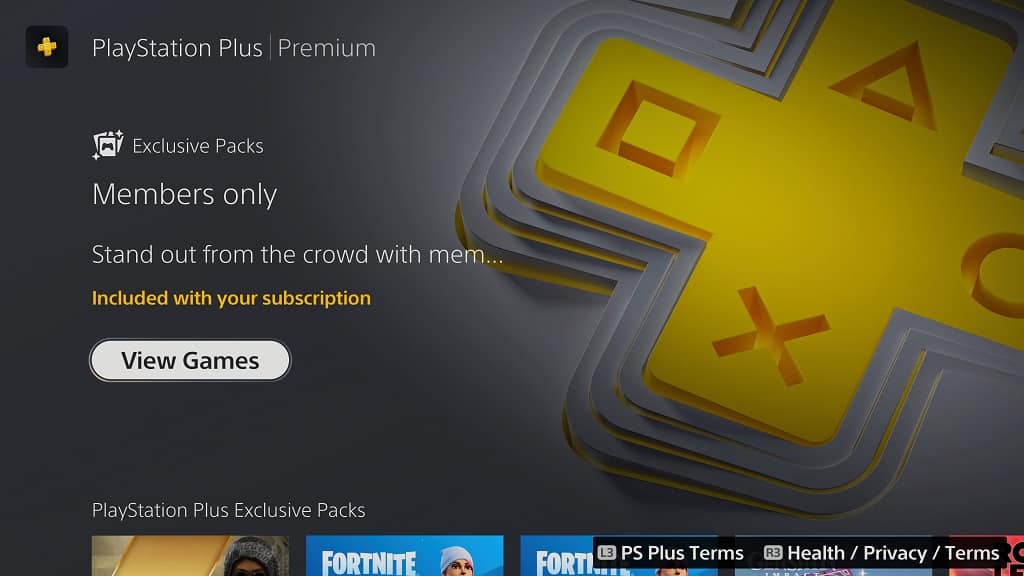
8. In the PlayStation Plus Exclusive Packs menu, you will see a list of DLC packs that are only available for Plus members.
To sort and/or filter this listing, you can select the Sort and Filter option, which is located on the top left side.
In the pop-up menu, you can then sort the games based on name, release date and recently added. With this menu, you can also filter out the results based on game genre.
9. Select a DLC pack you are interested in downloading in the PlayStation Plus Exclusive Packs menu.
10. On the product page of the DLC, select the Add to Library or $0.00 option in order to get the downloadable content on to your PlayStation 5 or PlayStation 5 Digital Edition console.
