With Ghostwire Tokyo arriving on the PlayStation Plus service on PlayStation 5 as well as the Xbox Game Pass service on the PC, Xbox Series S and Xbox Series X systems, many new players are jumping into this unique game.
This first-person action-adventure title contains some main and side missions that feature a time limit. If you don’t accomplish your tasks before the clock runs out, then you will need to start over.
If you would rather play these time constraint missions at your own leisure, then you can take a look at this tutorial from Seeking Tech to see how you can turn off time limits.
1. For the first step, you need to head over to the Options menu in Ghostwire Tokyo. You can do so from either the main menu or pause menu.
To bring up the pause menu while playing the game, you need to press the Options button on the DualSense controller if you are playing on the PlayStation 5 or PlayStation 5 Digital Edition console.
For the Xbox Series S or Xbox Series X consoles, you need to press the Menu button on the Xbox Series controller.
2. From the Options menu, you should already be in the Game tab.
If you are in another tab instead, then you need to press the L1 and R1 buttons on PS5 or LB and RB buttons on Xbox to change to the appropriate tab.
3. From the Game tab, you need to move the cursor down to Disable Time Limits, which should show the following description:
“Disables the time limits for events that would normally have a clock ticking down. Does not apply to the timers in The Spider’s Thread mode.”
By default, this feature is turned off. To turn it on, you can use the directional pad or left analog stick to change it from “Off” to “On.”
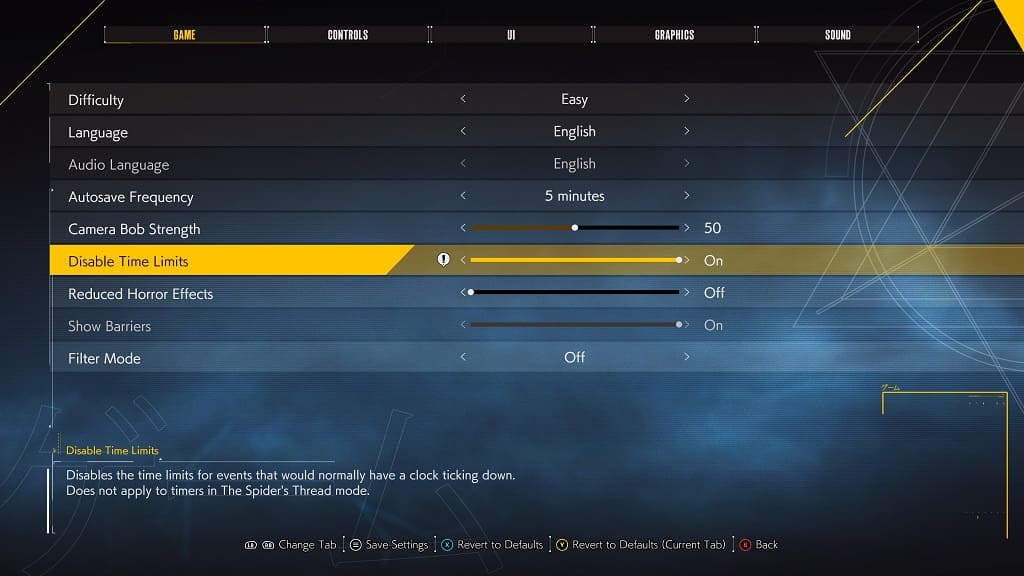
4. Afterwards, press the circle or B button to exit the Options menu.
5. You should see a warning notification pop-up. Here, you need to select Yes to save the change you made to the Disable Time Limits setting.
6. You should no longer see any time limits when playing the main and side missions in Ghostwire Tokyo.
The only mode where you will still get a time constraint is The Spider’s Thread mode, which is a rogue-like gauntlet that contains 30 levels. You can simply avoid this optional mode once you unlock it after completing the second chapter in the campaign.
