By default, subtitles are enabled in Tekken 8. To see how you can disable these captions, you can take a look at this tutorial from Seeking Tech.
1. Start off by opening the Options screen from the Main Menu.
2. Next, you need to select Sound Settings.
3. From the Sound Settings menu, move the cursor down to Subtitles. It should have the following description:
Turn subtitles on or off. *Some subtitles will appear regardless of this setting. It may take time for this setting to be reflected in-game.
4. Use the left analog or directional pad buttons to switch the Subtitles settings to Off.
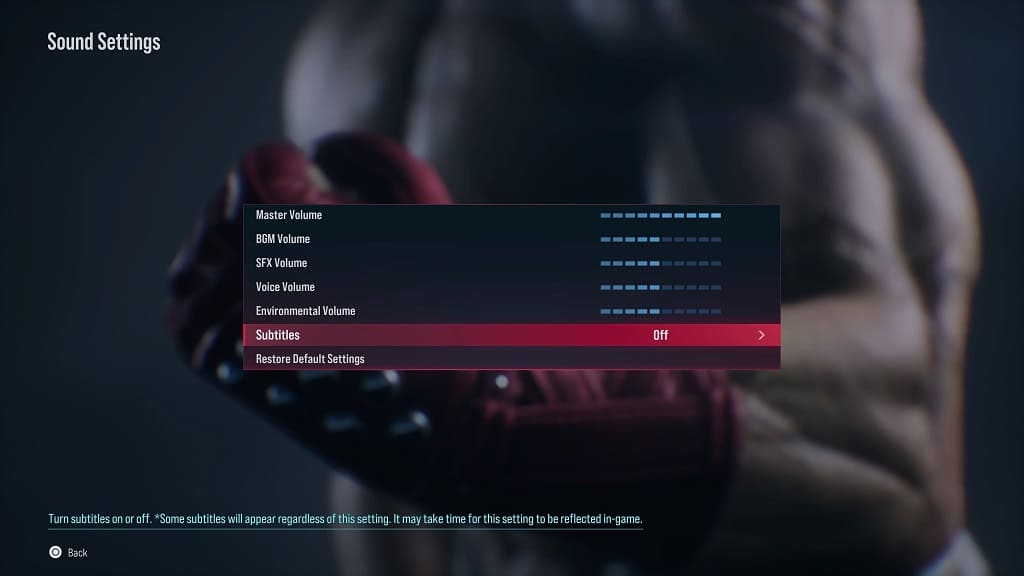
5. Exit the Sound Settings menu and your changes will be applied to the game.
