The new firmware update of the PlayStation 5 and PlayStation 5 Digital Edition added Pro Tips cards to the Control Center quick menu.
If you want to remove this feature, you can take a look at this tutorial at Seeking Tech.
What are Pro Tips cards?
Pro Tips cards appear when you press the PS button on your DualSense controller to bring up the Control Center quick menu. These cards are not hard to spot as they are using a blue background and placed to the right of the other cards.
Pro Tips will provide information on the various features available on your PS5 and PS5 Digital Edition system. These include screen sharing, multitasking, trophy tacking, game presets and voice command.
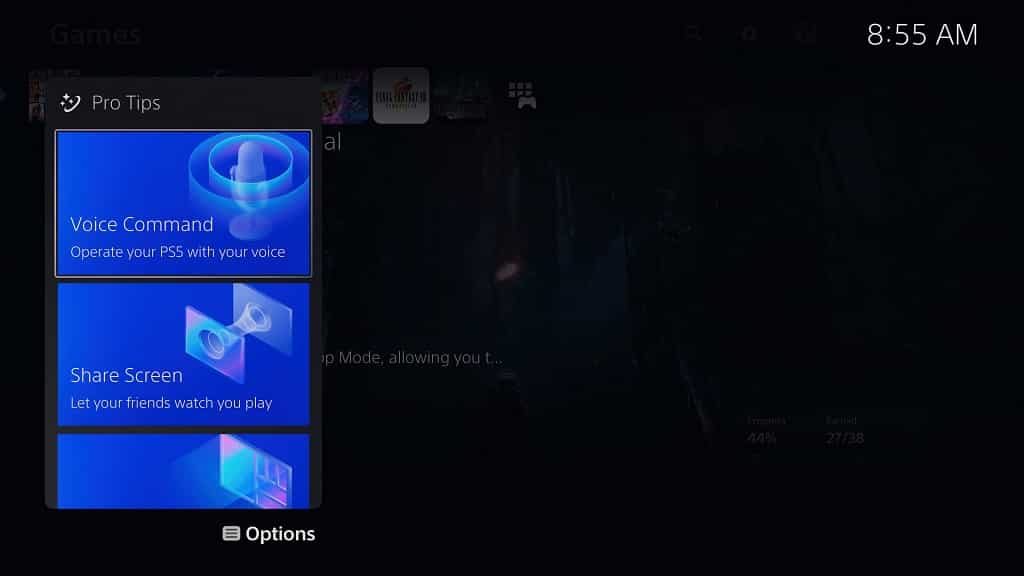
How to remove Pro Tips cards
In order to disable Pro Tips cards from being shown in the system menu of your PlayStation 5 or PlayStation 5 Digital Edition, we recommend taking the following steps:
1. To start off, open the Control Center quick menu by pressing the PS logo button on your Dualsense controller.
The button is located in between the speaker and the microphone mute button of the game pad.
2. Next, scroll all the way to the right at the top side of the Control Center until you get to the Pro Tips card.
3. With the Pro Tips card highlighted, press the Options button on the controller.
4. Finally, select the Remove Card option.
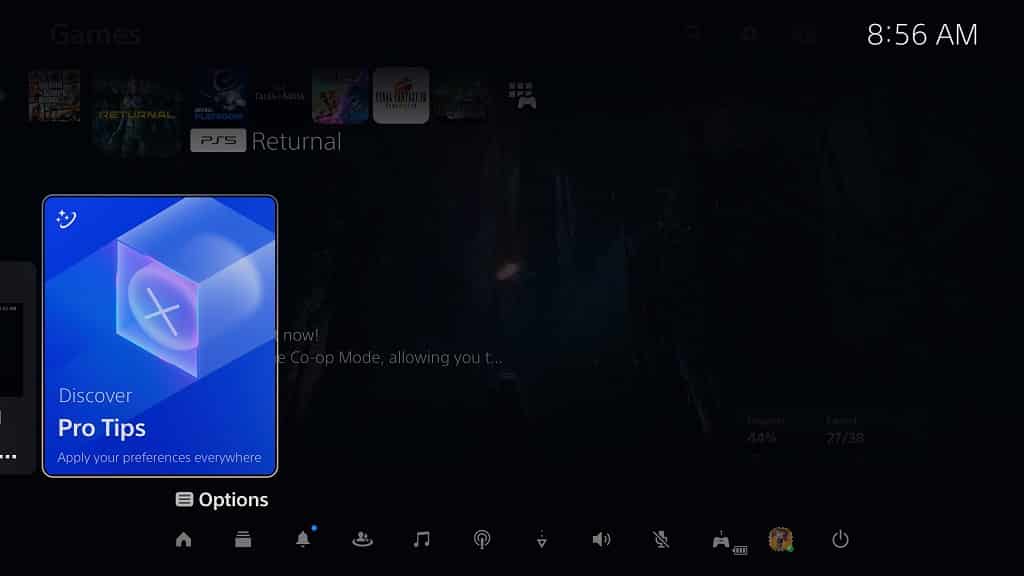
After selecting Remove Card, the Pro Tips cards will no longer appear on the Control Center quick menu.
