The Xbox One, Xbox One S, Xbox One X, Xbox Series S and Xbox Series X versions of Guilty Gear Strive support cross play as you will be able to play online matches with other players from PC, PlayStation 4, PlayStation 4 Pro and PlayStation 5.
With that said, you may end up fighting against more experienced players on PC and PlayStation since this game initially came out on those platforms in 2021. Therefore, you may want to consider disabling this matchmaking feature until you get decent at this game.
To find out how you can turn off crossplay in the Xbox version of Guilty Gear Strive, you can follow this tutorial from Seeking Tech.
1. For the first step, you need to head over to the Main Menu.
If you are currently in a match, then you can finish the fight and then head over to the main menu.
Alternatively, you can press the Menu button on the Xbox controller to bring up the Pause menu. From there, select Main Menu and then Yes to quit the current match and return to the Main Menu of Guilty Gear Strive.
2. Inside the Main Menu, scroll down and then select Settings. This option should be in between COLLECTION and Microsoft Store.
3. After opening the Game Settings menu, you need to select System Settings.
4. From the System Settings menu, move the cursor over to Cross-Platform Play. You should see the following description:
Network matches with players on other platforms will not be possible when Cross-Platform Play is set to “Off.”
5. With the cursor on the Cross-Platform Play, you can use the left and right directional pad buttons, or move the left analog stick to the left and right directions, in order to set this setting to Off.
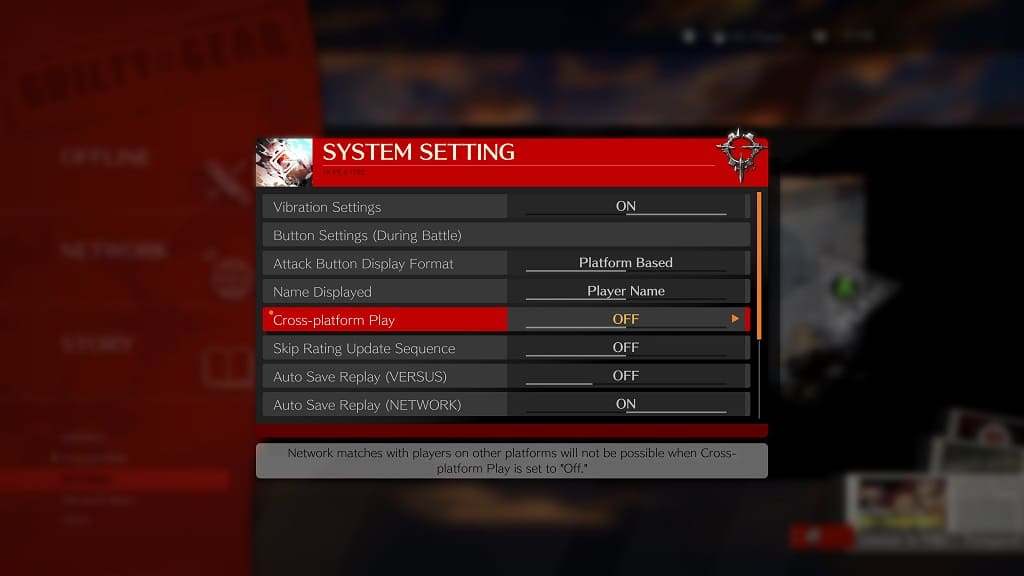
6. Any changes you made in the Settings menu should automatically be applied to the game.
7. By setting Cross-Platform Play to Off in the System Settings menu, you should no longer be matched with PC or PlayStation players when playing online matches. However, you should still be able to play with other players from the Xbox One and Xbox Series family of consoles.
If you want to re-enable crossplay with other non-Xbox platforms again for this fighting game, then you need to return to the Main Menu of this fighting game and then select Settings > System Settings. From the System Settings screen, make sure that the Cross-Platform Play setting is set to On.
