When playing Palworld with a compatible controller, you will feel it vibrate based on certain actions. If you would rather disable the haptic feedback for this title, then you can check out this guide at Seeking Tech.
1. Head over to the Settings menu if you haven’t done so already. To do so, select Options from either the main menu or pause menu.
2. From the Settings menu, select Game Settings on the left side.
3. You should then find Vibration on the right side of the same screen. Make sure that this setting is set to Off.
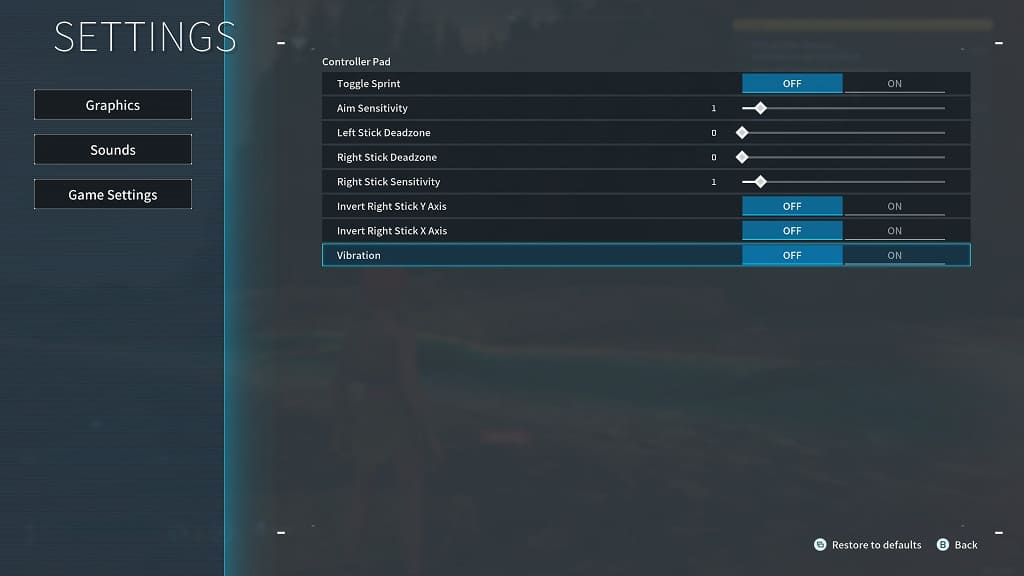
4. Exit the Settings menu and you should get a pop up asking if you want to apply your changes.
5. Select Yes.
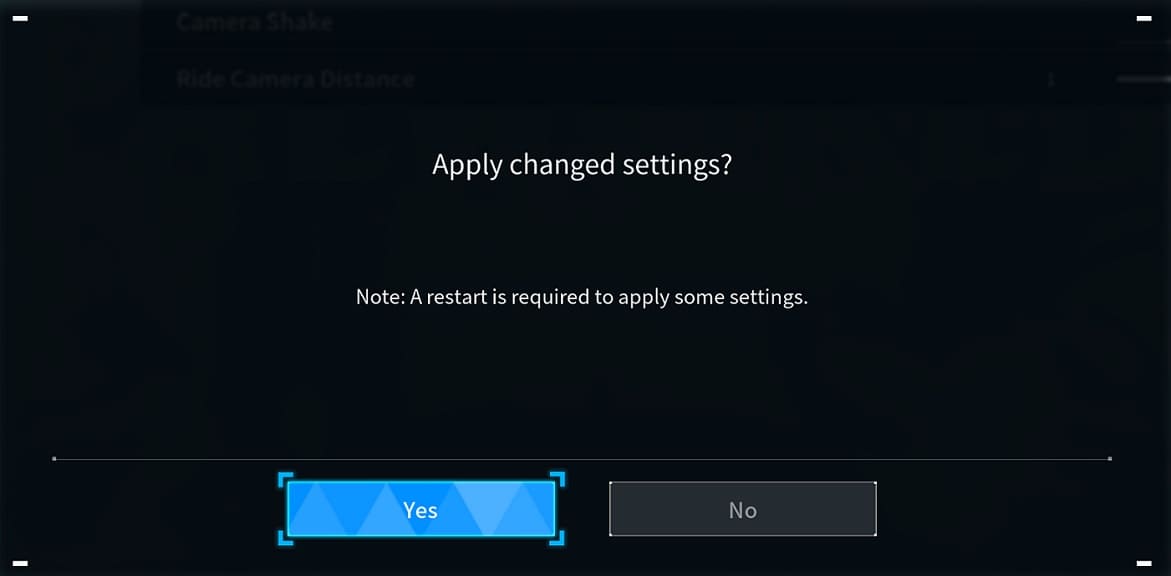
You should no longer feel your controller vibrate in Palworld.
