By default, the PlayStation 5 version of Call of Duty: Warzone 2.0 will have crossplay and crossplay chat enabled. The crossplay feature will allow you to play the game with players on another platform such as PC and Xbox. The crossplay communication feature will let you chat with the players from other platforms via text and voice.
While crossplay is great, especially if you have friends that don’t have the same platform as you, it could lead to an unfair advantage, especially when PC players are matched up against console gamers.
If you want to disable either, or both, of these features, then you can take a look at this article from Seeking Tech.
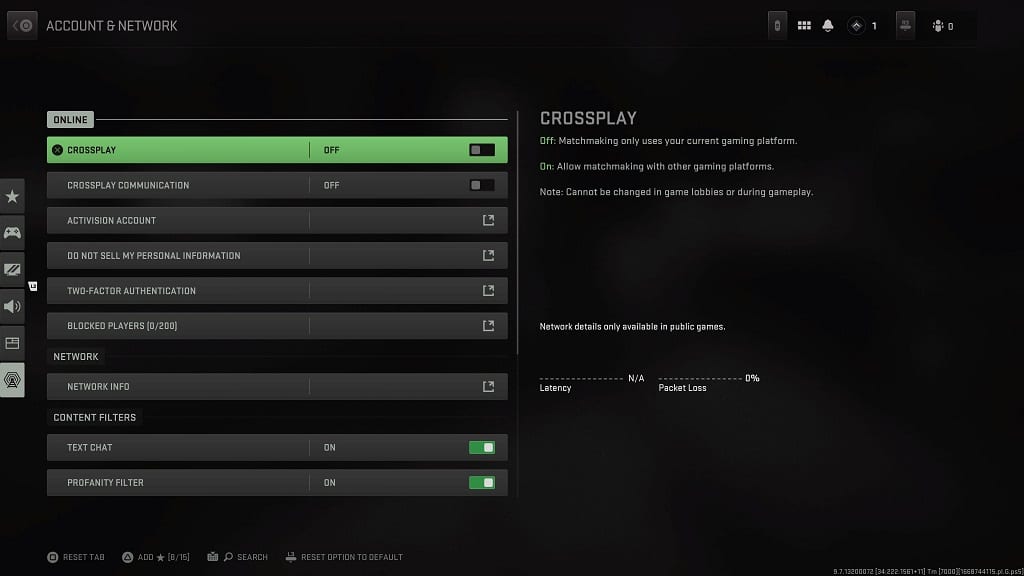
1. If you haven’t done so already, make sure you turn on your PlayStation 5 or PlayStation 5 Digital Edition system.
2. Next, you need to start playing the Call of Duty: Modern Warfare II videogame as it shares the same launcher as Call of Duty: Warzone 2.0.
3. Once you opened the game, press the Options button on your DualSense to skip the intro sequence.
4. You can then follow the instruction on the screen by pressing the X button to start.
5. Afterwards, wait for the servers to connect to the game.
6. You can then press the circle button to skip pass the Message of the Day.
7. In the main menu scroll down to the Games section and then select Call of Duty: Warzone 2.0 Battle Royale or Call of Duty: Warzone 2.0 DMZ.
8. Wait for the servers to connect again.
9. In the main menu of Call of Duty: Warzone 2.0 Battle Royale or Call of Duty: Warzone 2.0 DMZ, press Options button to open the menu that will appear on the right side.
10. In the new menu, press the R1 button several times to switch over to the Settings tab.
11. You then need to select Account & Network from the list of available options.
12. After getting to the Account & Network menu, you should see the Crossplay and Crossplay Communication settings in the Online section at the top.
By default, both of these are set to On. To disable one, or both, you need to select the settings to set them to Off.

By disabling crossplay and/or crossplay chat for Call of Duty: Warzone 2.0 Battle Royale, the change will also be applied to Call of Duty: Warzone 2.0 DMZ and vice versa.
With crossplay turned off, you should no longer play Warzone 2.0 with players from other non-PlayStation platforms. If you decide to keep crossplay enabled but disable cross chat, then you won’t be able to communicate with people that are playing from another platform.
If you want to re-enable crossplay and/or crossplay chat then you need to return to the Settings > Account & Network menu. From there, you need to make sure that the Crossplay and/or Crossplay Communication settings are set to On.
