By default, the PlayStation 5 version of Moving Out 2 supports the adaptive triggers feature of the DualSense controller. As a result, you will feel resistance when pressing the L2 and R2 buttons to grab an object.
If you would like to disable the adaptive triggers, then you can check out this guide at Seeking Tech to see how you can properly do so.
1. To start off, open the Settings menu in Moving Out 2 from either its title screen or pause screen. You can pause the game by pressing the Options button on the DualSense controller.
2. Inside of the Settings menu, press the L1 and R1 buttons to switch tabs until you get to Controls.
3. From the Controls tab, scroll down to Adaptive Triggers.
4. Make sure that the box next to Adaptive Triggers is unchecked.

5. Back out of the Settings menu.
You may be asked to create a new profile to save your controller preferences. In this case, select the “Create new profile” option.
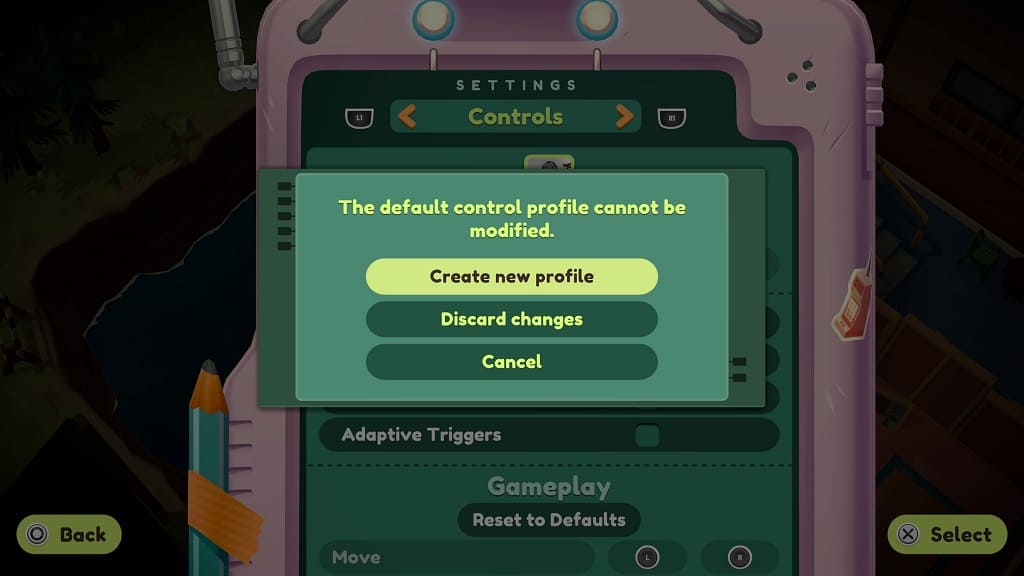
6. When you start playing Moving Out 2 again, you should no longer feel any resistance when pressing down on the L2 and R2 buttons.
