Thanks to a new update, you are now able to disable adaptive triggers in Final Fantasy XVI. To see how you can remove the resistance from the L2 and R2 buttons in this Japanese role-playing game, you can take a look at this tutorial from Seeking Tech.
1. If you haven’t done so already, make sure you have the latest patch downloaded for the game as the ability to enable or disable adaptive triggers was added recently.
2. With the game updated, you need to make your way to the System menu in Final Fantasy 16. This can be done by selecting Config from the title screen.
If you are already loaded into your save file, then you need to press the Options button on the DualSense to bring up the pause menu. From there, use the L2 and R2 buttons to navigate over to System.
3. Inside of the System menu, use the L1 and R1 buttons to change tabs until you get to Game Settings.
4. From there, you should see the Adaptive Triggers option, which should have the following description:
Toggle trigger effect function on/off.
By default, this is set to On. If you want to turn it off, then you need to select it.
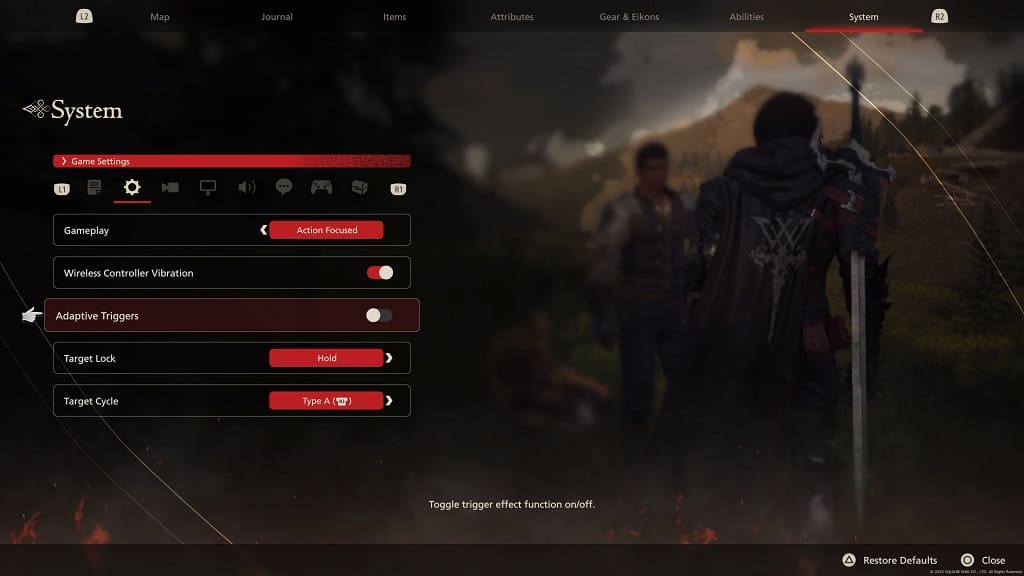
5. Exit the System menu and then return to the game.
You should no longer feel any resistance when pressing down on the L2 and R2 buttons.
