Sony may occasionally add new features to the PlayStation 5 and PlayStation 5 Digital Edition system. The past additions include 1440p, Variable Refresh Rate, Auto-Low Latency Mode and more.
To see how you can check if there are any updates available when it comes to system features, you can follow the steps laid out in this article from Seeking Tech.
1. To begin, turn on your PS5 or PS5 Digital Edition console if you haven’t done so already.
2. Next, you need to make sure that your game system is connected to the PlayStation Network.
3. You should then go to the home screen, which is the main menu that should appear once you boot up your console and sign into your PSN account.
If you aren’t in the home menu at the moment, then you can bring up the Command Center quick menu by pressing the PS button on the DualSense controller. Afterwards, you can select the house icon at the bottom menu to go to the home menu.
Alternatively, you can long press the PS button until the home menu shows up.
4. In the home menu, press the triangle button on the controller to quickly navigate to the top right side of the screen. From there, you can select the gear icon so that you can go to the Settings menu.
5. Once you get inside the Settings menu of your PlayStation 5, you then need to select System from the list of options.
6. On the left column in the System menu, you need to select System Software.
7. On the right side of the same screen, you then need to select System Feature Updates.
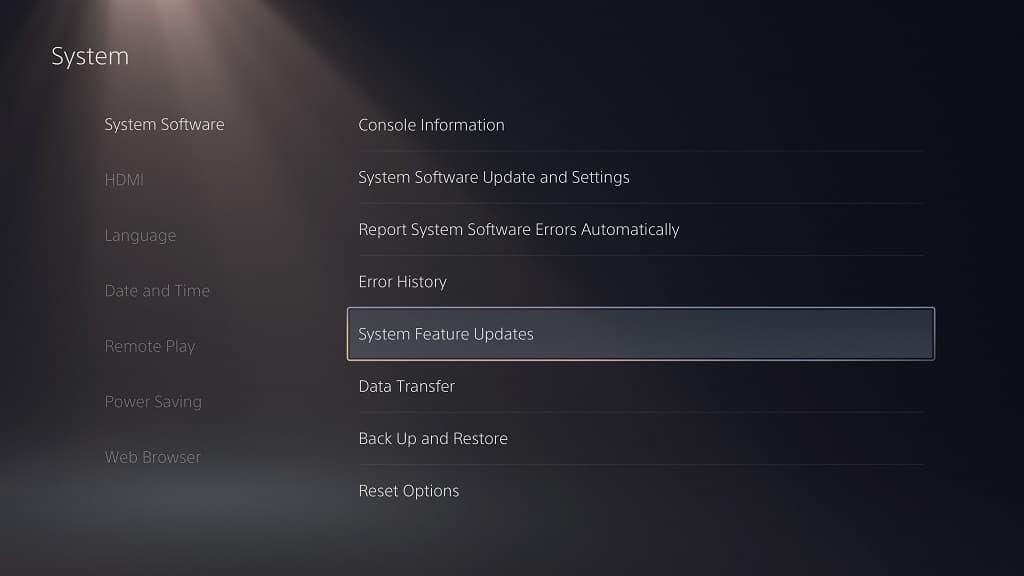
8. Your PS5 will then start checking to see if there any new updates when it comes to system features. You should see a “Please wait…” message show up on the screen.
9. If you see that there are new versions available to download and install, then make sure you update the firmware of your PlayStation 5.
10. If there aren’t any updates available for PS5 system features, then you will get the following message:
“The latest versions of all system features are installed.”
As a result, you console should be up to date in terms of system features. If you get this message, select the OK option to return to the System menu.
