The remastered version of Ghost Trick: Phantom Detective comes with an arranged soundtrack composed by Yasumasa Kitagawa, who previously worked on The Great Ace Attorney Chronicles. In addition to providing a fresh take of the classic songs, a brand-new track was also added into the game.
The Nintendo Switch, PC, PlayStation 4 and Xbox One versions of Ghost Trick: Phantom Detective will play these arranged tracks by default. If you would rather listen to the original versions (which were composed by Masakazu Sugimori) instead, then you can check out this tutorial from Seeking Tech.
1. To start off, you need to open the Options menu. In order to do so, you can select Options from the title screen.
If you are currently playing the game, then you can press the + button on Switch, Options button on PlayStation or Menu button on Xbox to open the Pause screen. You should then be able to go to the Options menu from there.
2. In the Options menu, select Sound on the left side.
3. On the right side of the same screen, you then need to move the cursor over to Music Type.
4. By default, the Music Type is set to Arranged. You need to use the left directional button, or move the left analog stick to the left direction, to change the background using to Original.
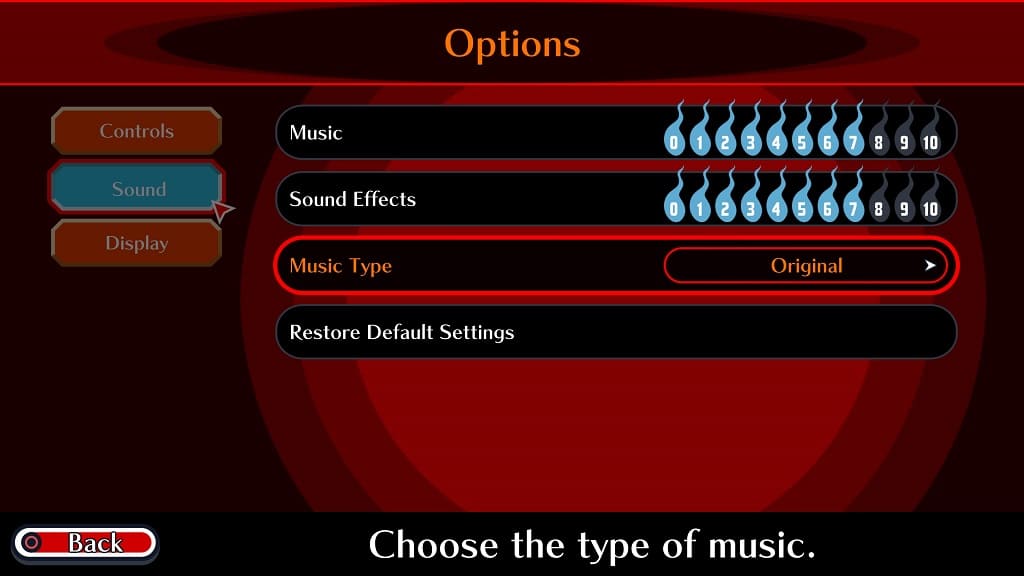
5. Once you are done, press the B button on the Switch/Xbox controller or Circle button on the PlayStation controller.
6. When asked if you want to apply changes, select the Yes option.
7. You should now be able to hear the original tracks when playing Ghost Trick: Phantom Detective.
The PlayStation 4 version of Ghost Trick is also playable on the PlayStation 5 while the Xbox One version of the game can be played on the Xbox Series S and Xbox Series X.
