If you want to switch over to a different server region in the PlayStation 5 version of Honkai: Star Rail, then you can check out this guide at Seeking Tech.
Before we begin, it should be stated that the development team at miHoYo has said previously that you won’t be able to manually change regions in the PS5 version of the game even though you can do so on other platforms.
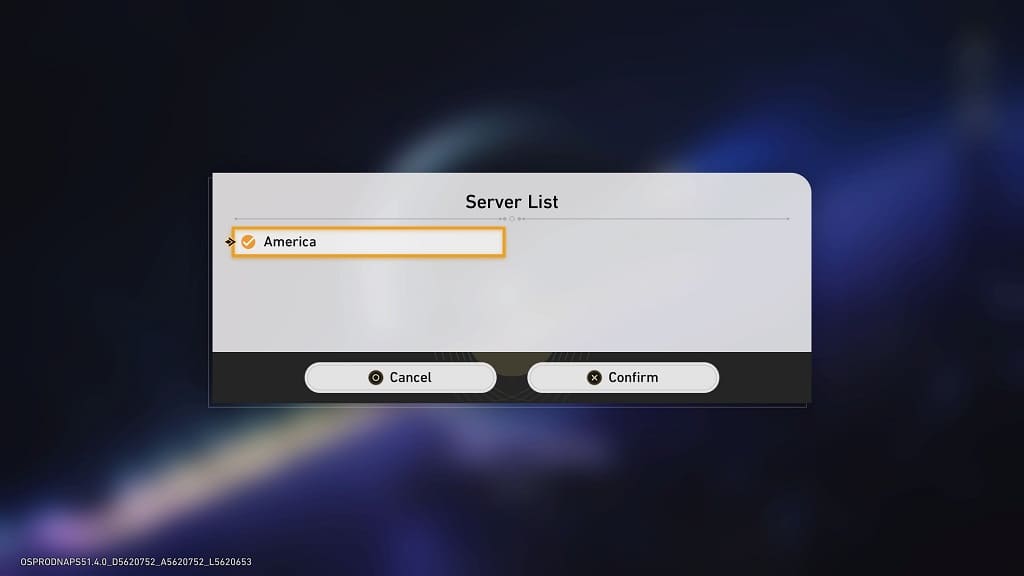
It is also very important to note that you will lose all your progress when changing servers. Therefore, you will have to start over from the very beginning of the game if you do decide to switch regions.
While you can’t change regions directly within Honkai: Star Rail, there is a workaround. The game automatically selects your region depending on the location you set for your PlayStation Network account.
Thus, in order to change the server region, you have to create a new PSN account as you won’t be able to change the region for your existing account.
Currently, the PS5 version of Honkai: Star Rail uses the America, Europe, and Asia servers. So, when creating a new PSN account make sure you select your Country or Region from these locations.
Once you are done creating your account, sign into it on your PlayStation 5 and then open the game. You should now be logged into the new server region.
