If you don’t like the movement controls in the virtual reality mode of Resident Evil 4 Remake, then you can check out this tutorial at Seeking Tech to see how you can change it.
1. You first need to open the Options menu from within the VR mode in RE4 Remake.
2. Once you get there, you should automatically be in the VR Controls tab. If you aren’t, then select it from the top of the screen.
3. You should then find the Locomotion setting with the following options:
VR Headset:
Tilting the stick forward moves the character in the direction the VR headset is currently facing.
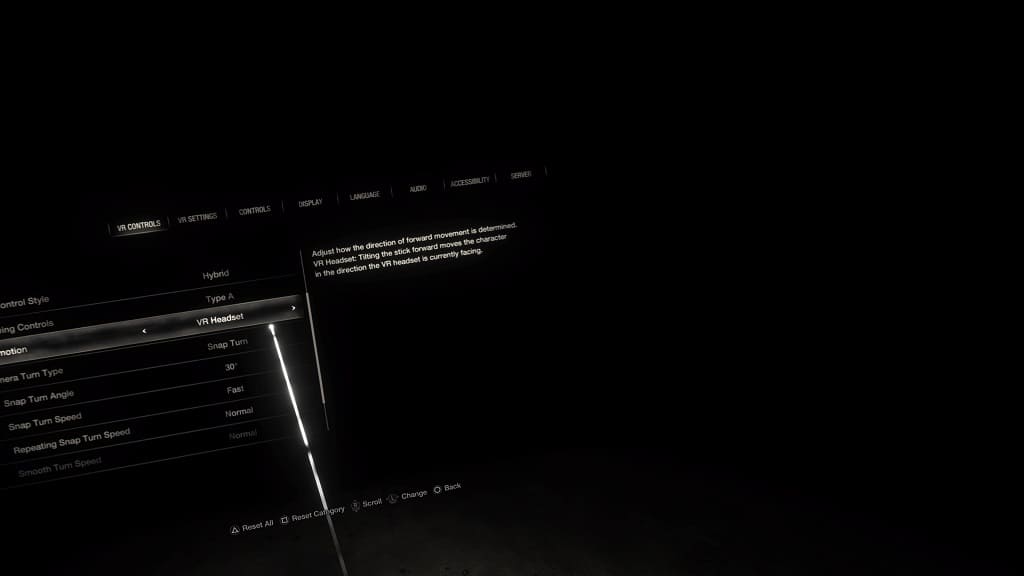
Controller:
Tilting the stick forward moves the character in the direction the PSVR2 Sense controller is currently pointing.
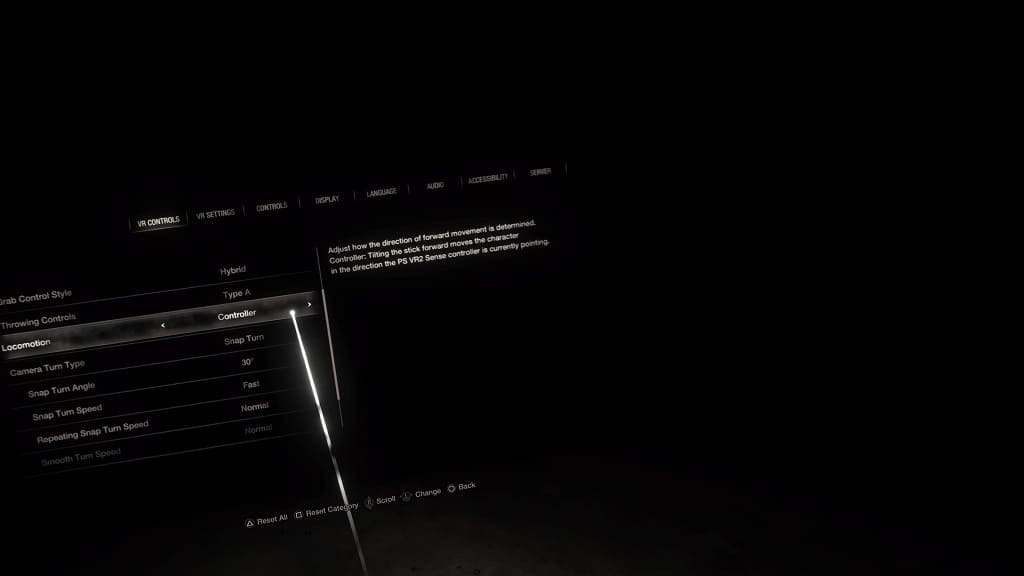
VR Headset Fixed:
Tilting the stick forward moves the character in the direction the VR headset is facing at the time movement begins.
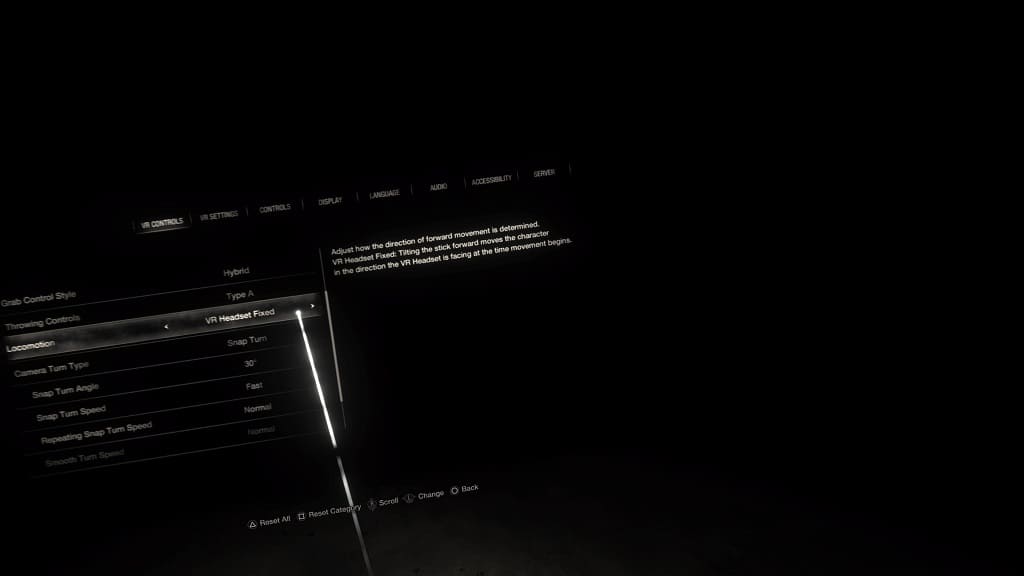
4. After changing the Locomotion setting, exit the Options menu and resume playing the game. The new movement type should be applied.
