If you do not like the default throwing controls in the VR mode of the Resident Evil 4 Remake, then you can take a look at this tutorial from Seeking Tech to see how you can change it.
1. For the first step, open up the Options menu in RE4R VR.
2. From there, you need to go to the VR Controls tab if you aren’t viewing it already.
3. You should find the Throwing Controls setting. There are two options that you can switch to:
Type A:
Throw using a physical throwing motion with your arm. Please ensure your plat area is clear of obstacles when using this control type.
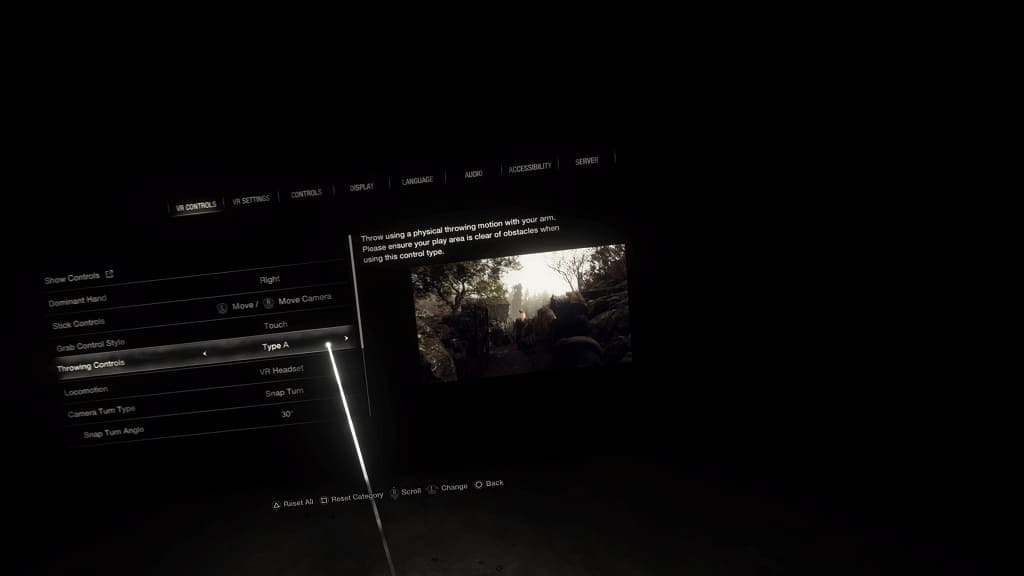
Type B:
Press L2/R2 to display the anticipated trajectory. Release L1/R1 to throw.
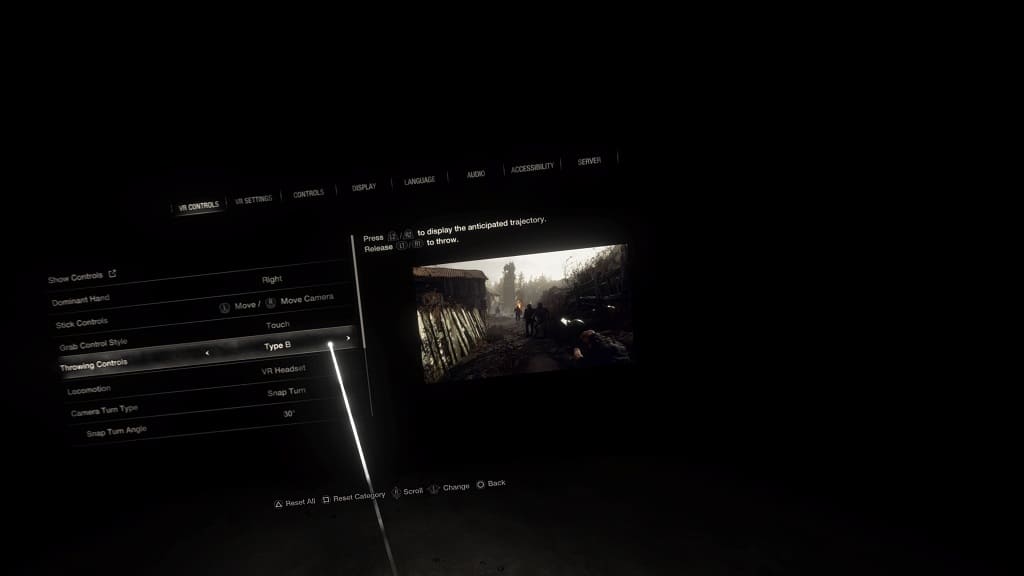
4. Exit out of the Options menu.
The new throwing controls should now be applied when you return to playing RE4 Remake in virtual reality.
