When playing the virtual reality mode in Resident Evil 4 Remake, you need to use the L1 and R1 buttons on the PlayStation VR2 Sense Controllers to grab objects. To see how you can change the grabbing control method, you can take a look at this tutorial from Seeking Tech.
1. To begin, you need to open the Options menu in RE4 Remake.
2. You should be viewing the VR Controls tab by default. If not, select it from the top of the screen.
3. From the VR Controls tab, you should see the Grab Control Style setting. You should be able to switch between the three following options:
Hybrid:
Press L1/R1 to grab an object and hold it by continuing to touch L1/R1. Stop touching L1/R1 to drop it.
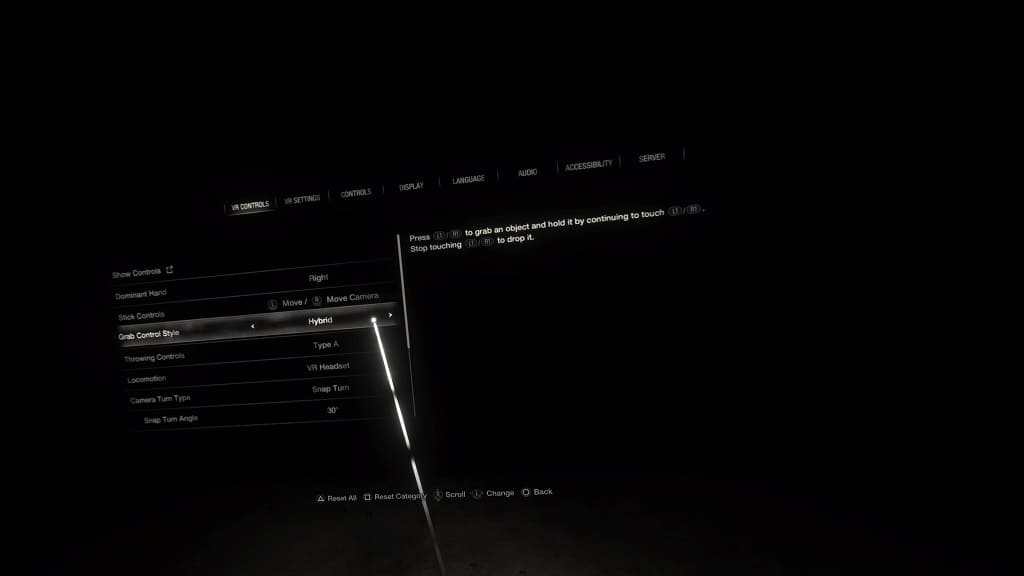
Hold:
Hold L1/R1 to grab and continue to hold an object.
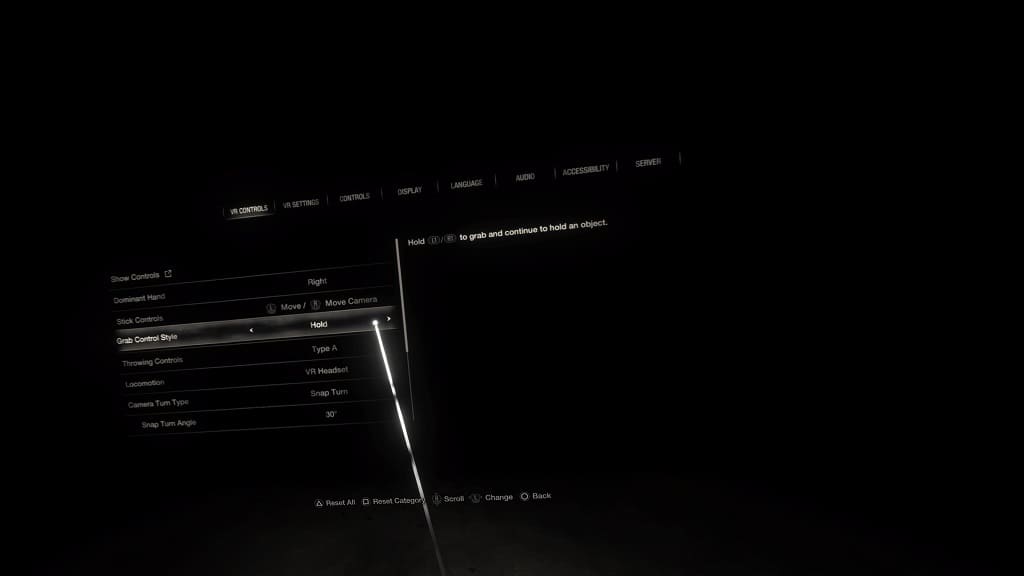
Touch:
Touch L1/R1 to grab and continue to hold an object. Stop touching L1/R1 to drop it.
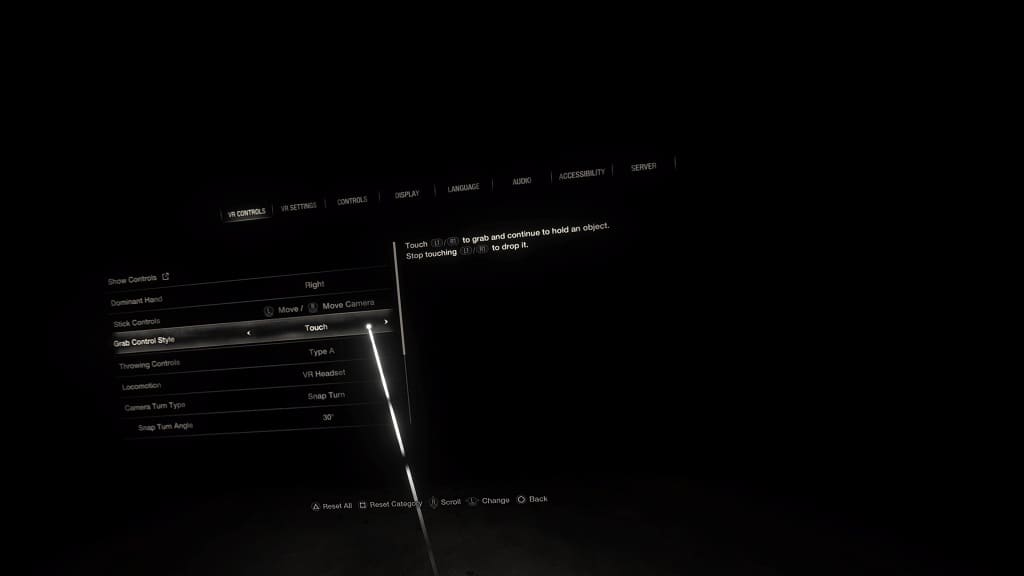
For the uninformed, the PlayStation VR2 Sense Controllers can sense your fingers when you touch its button. In supported games such as RE4 Remake, the touches can be registered as inputs even if you don’t physically press down on the buttons.
