If you find the field of view to be too narrow or too wide in The Finals, then you can check out this guide at Seeking Tech to see how you can change it.
1. For the first step, you need to head into the System Menu in the game and then make your way to Settings from there.
If you are playing with a PlayStation controller, you can open the System Menu by pressing the Options button. On Xbox, you need to press the Menu button.
2. In Settings use the L1 and R1 buttons on a PlayStation pad or LB and RB buttons on an Xbox pad to change tabs until you get to Video.
3. From the Video tab, move the cursor down to Field of View. It should be showing the following description:
Adjust the field of view the game is rendered with. The value corresponds to vertical field of view. The game maintains vertical field of view across different aspect ratios.
Has a moderate impact on CPU render performance.
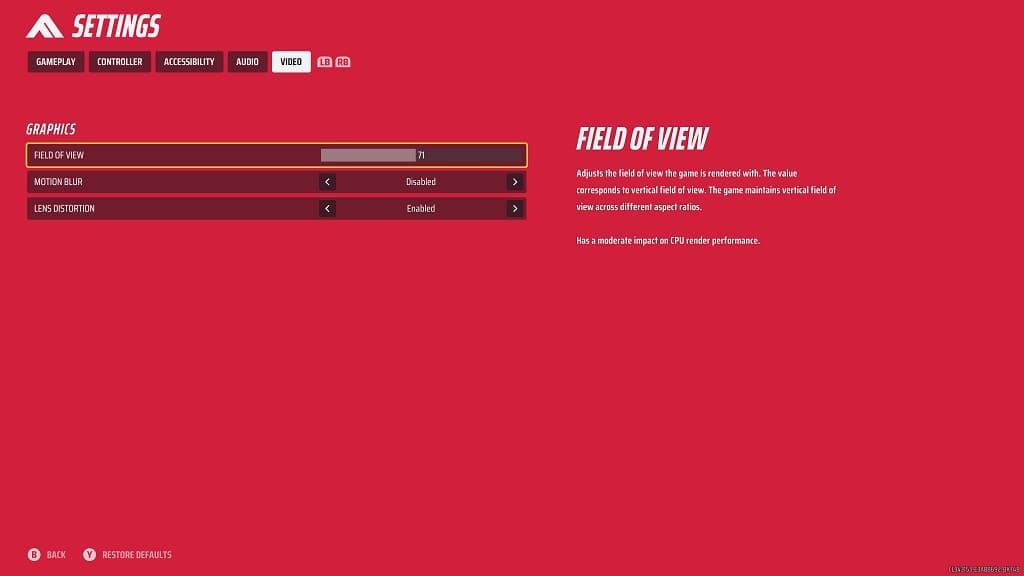
4. The default value for the Field of View is 71. You will be able to narrow the angle all the way down to 45 or all the way up to 100.
