If you find the default field of view in Teardown to be too wide or too narrow, then you can check out this guide from Seeking Tech to see how you are able to change it.
1. Begin by opening the Options menu in this game.
2. You should be viewing the Graphics tab by default. If not, then make sure you switch over to it.
3. Move the cursor down to Field of View, which is set to 90 be default.
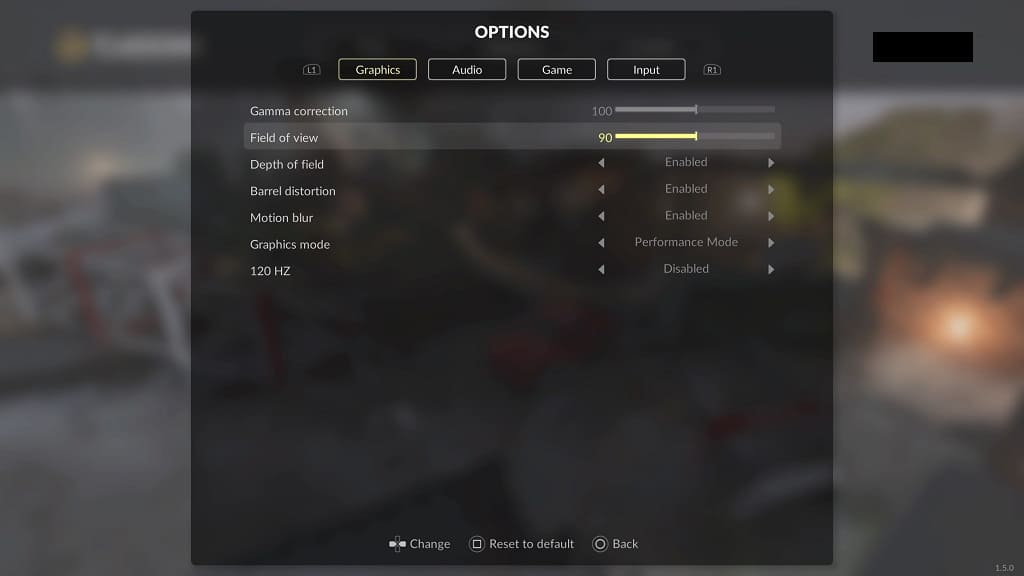
4. Use the left directional pad button to decrease the value in order to narrow your view. Alternatively, you can use the right directional pad to widen your view.
The Field of View setting can be changed in increments of 10 with a range of 60 to 120.
5. After you are done adjusting the FoV, exit the Options menu.
You should see your new viewing angle when you start playing Teardown again. If you don’t like the new angle, you can return to the Options > Graphics menu again to re-adjust it.
