The PlayStation 5 and Xbox Series X versions of Teardown can be played at up to 120 frames per second. To see how you can properly do so in this desctrcution-themed game, you can take a look at this tutorial from Seeking Tech.
1. For the first step, you should check the settings of your television set or monitor to see how you are able to enable 120 Hz. In some cases, this is enabled by defualt.
2. Next, you need to check your console settings.
On the PS5, go to Settings > Screen and Video > Video Output and then make sure that 120 Hz Output is set to Automatic.
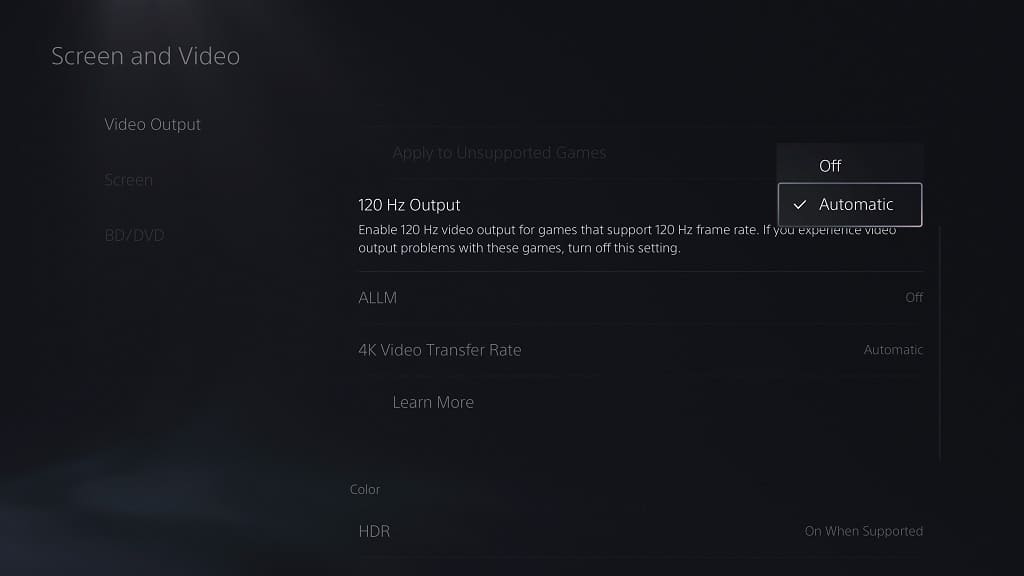
On the Series X, navigate over to General > TV & display options > Refresh rate and then make sure you select 120 Hz.
3. In Teardown, open the Options menu and then go to the Graphics tab. From there, set the Graphics Node to Performance Mode; otherwise, you won’t be able to see the 120 Hz option.
4. Next, make sure you set 120 Hz to Enabled from the same Options > Graphics menu.
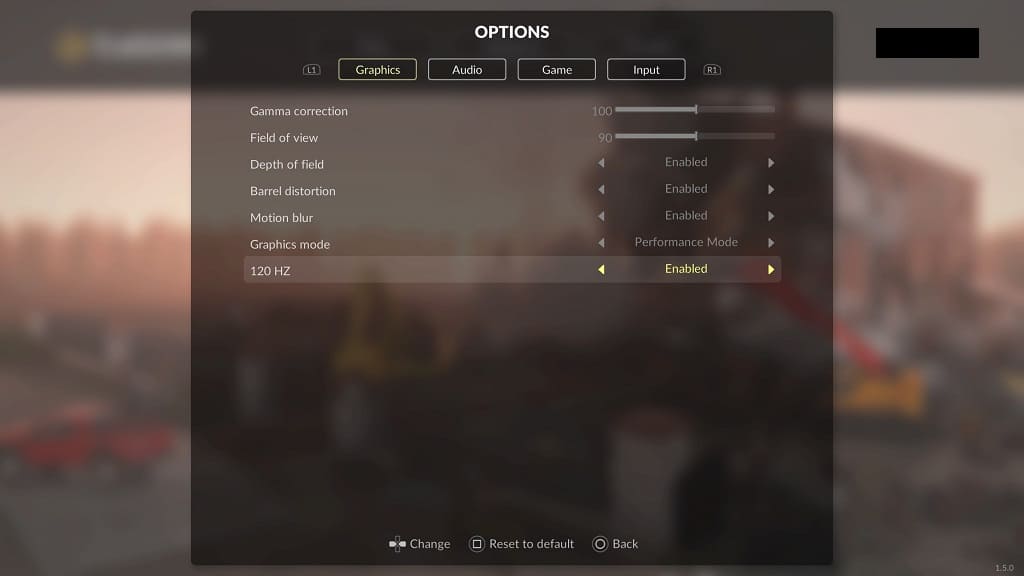
When you play Teardown again, the game should now target 120 frames per second.
