You may notice that the saturation level will be different for certain actions in Tekken 8. To see how you can increase or decrease this visual effect, you can take a look at this tutorial from Seeking Tech.
1. For the first step, you need to head over to the Options menu.
2. From there, you need to select Screen Settings from the list.
3. You should now see the Effect Saturation Setting with the following description:
Adjust the saturation of effects.
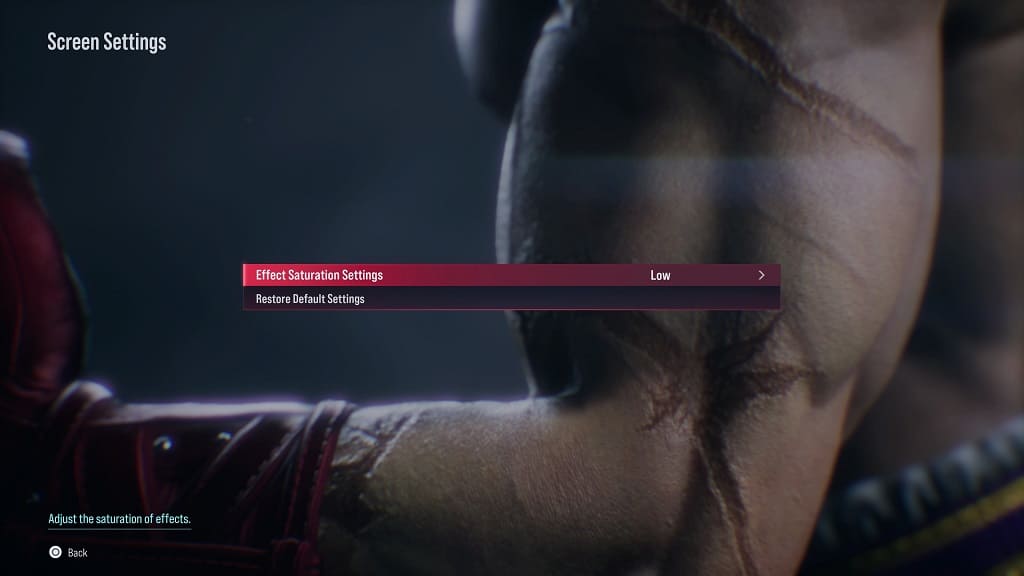
4. By default, the Effect Saturation Setting is set to Medium. To lower this visual effect, you can set it to Low. If you want to increase the saturation, you need to set it to High instead.
5. Afterwards, exit the Options menu. The new graphical setting should be applied the next time you fight in Tekken 8.
