Thanks to a new patch update, there are four control options when it comes to switching your target in Final Fantasy XVI. To see how you can change your lock-on target controls, you can take a look at this step-by-step article here at Seeking Tech.
1. As we stated above, the new lock-on targeting controls were added through a recent title update for FF 16. So, if you haven’t done so already, make sure you have the latest patch downloaded for the game.
2. After making sure that the game has been updated, you need to open it and then head over to the System menu.
You can go there by selecting Config from the main menu. You can also open the in-game menu and then use the L2/R2 buttons to make your way to the System menu.
3. From the System menu, use the L1/R1 buttons to change tabs until you get to Game Settings.
4. In the Game Settings tab, move the cursor to Target Cycle.
5. You should be able to change between any of the following four options:
Type A (R3)
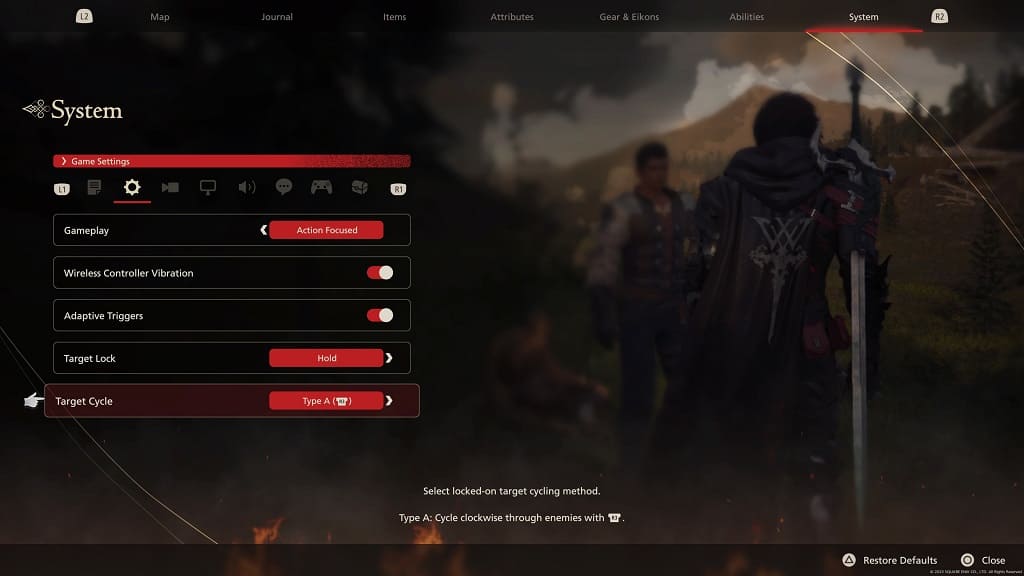
Type B (Left Analog and R3)
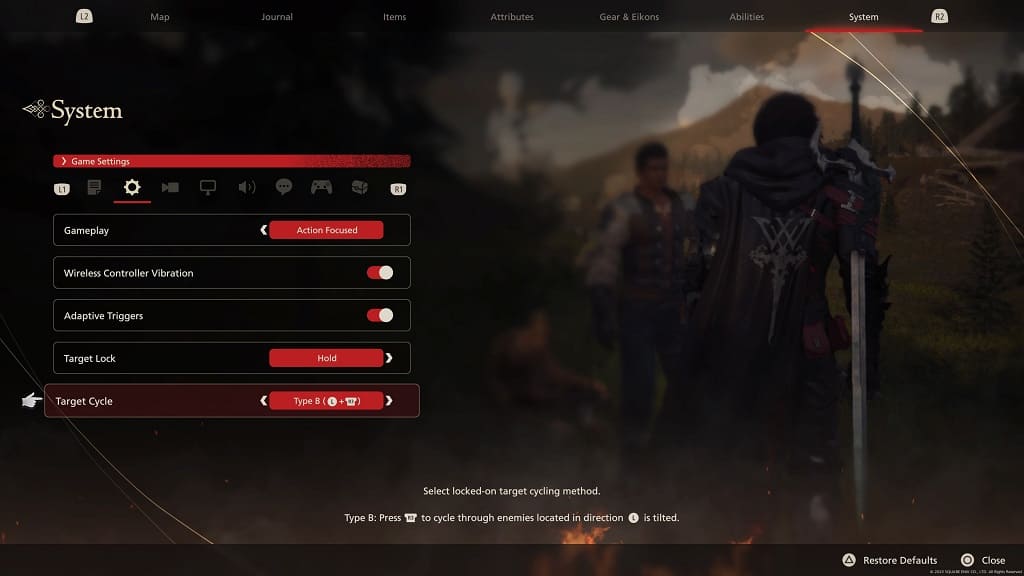
Type C (Right Analog)
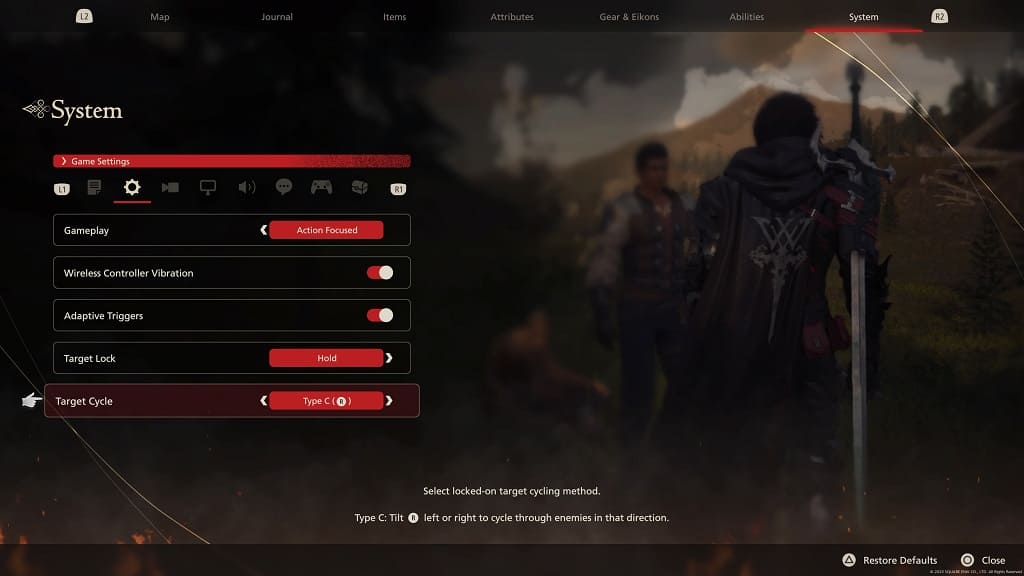
Type D (Right Analog)
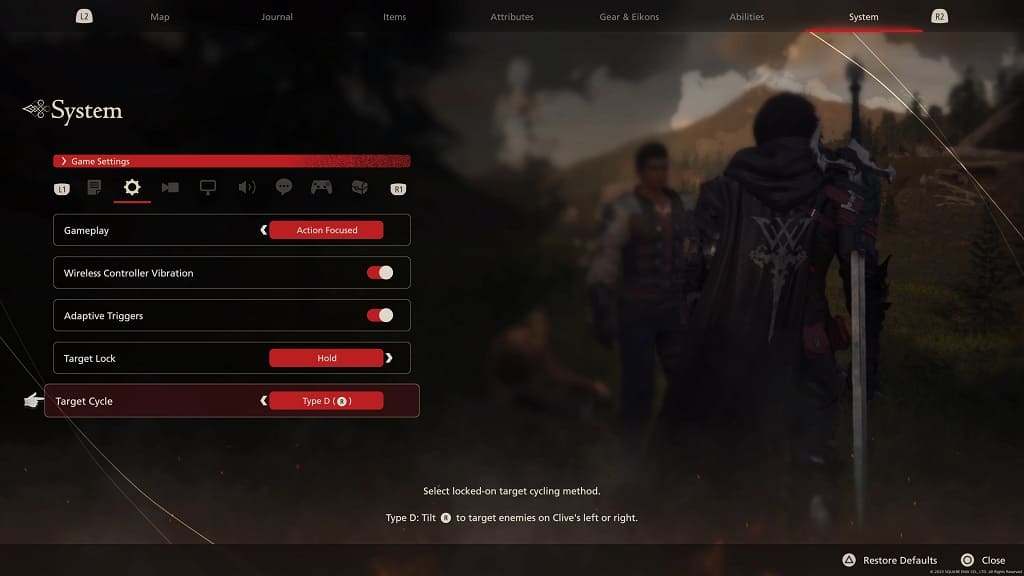
Type C will change the target based on the direction you tilt the right analog stick. The Type D controls will change the target based on how you tilt the right analog stick to the left or right side of Clive.
6. After changing the lock-on controls, exit out of the System.
Engage in a fight once you load back into your save file to test out the new target switching controls.
