If you want to change the difficulty in Palworld, then you can check out this guide at Seeking Tech to see how you can properly do so.
1. To start off, you need to head over to the title screen.
If you are currently playing the game, then you need to open the pause menu, head over to the Options tab and select Return to Title.
2. From the title screen, select Start Game.
3. In the World Select screen, select the world you want to play.
4. At the bottom of the same menu, select Change World Settings.
5. You should see the Difficulty setting, which will let you choose between the following:
- Causal
- Normal
- Hard
- Custom
6. If you select Custom Settings from the World Settings menu, you will be taken to a new screen. Here, you can adjust the following parameters:
- Day Time Speed
- Night Time Speed
- EXP Rate
- Pal Capture Rate
- Pal Appearance Rate
- Damage from Pals Multiplier
- Damage to Pals Multiplier
- Pal Hunger Depletion Rate
- Pal Stamina Reduction Rate
- Pal Auto HP Regeneration Rate
- Pal Sleep Health Regeneration Rate
- Damage from Player Multiplier
- Damage to Player Multiplier
- Player Hunger Depletion Rate
- Player Hunger Reduction Rate
- Player Auto HP Regeneration Rate
- Player Sleep HP Regeneration Rate
- Damage to Structure Multiplier
- Structure Deterioration Rate
- Maximum Number of Dropped Items in a World
- Gatherable Items Multiplier
- Gatherable Objects HP Multiplier
- Gatherable Objects Respawn Interval
- Dropped Items Multiplier
- Time to Incubate Massive Egg
- Enable Raid Events
- Death Penalty
- Automatically Delete Offline Guilds After Set Time
- Time Until Offline Guilds are Automatically Deleted
- Max Number of Guilds
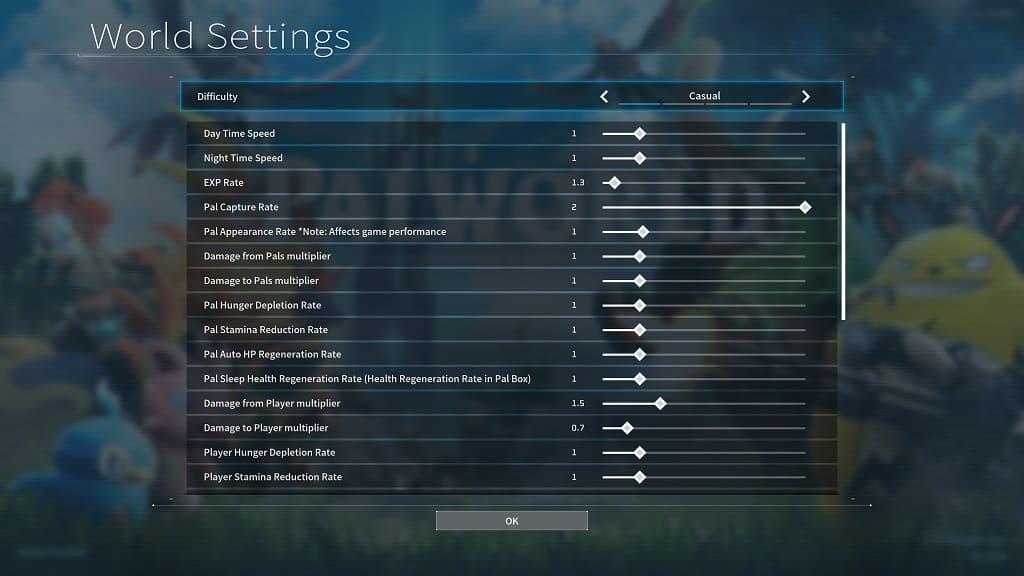
We recommended playing around with these sliders until you get the perfect customized difficulty setting.
