If you have been playing Palworld in multiplayer and would like to switch over to single player, then you can check out this guide at Seeking Tech to see how you can properly do so.
1. Switching over to the single player mode can only be done from the title screen.
To quit out of your current game, open up the pause menu and then head over to the Options tab. From there, you need to select Return to Title.
2. In the title screen, select Start Game.
3. You should now be in the World Select screen. Here, select the world you want to load into.
4. At the bottom of the same screen, you then need to select Change World Settings.
5. In the World Settings menu, make sure that Multiplayer is set to Off and then select OK.
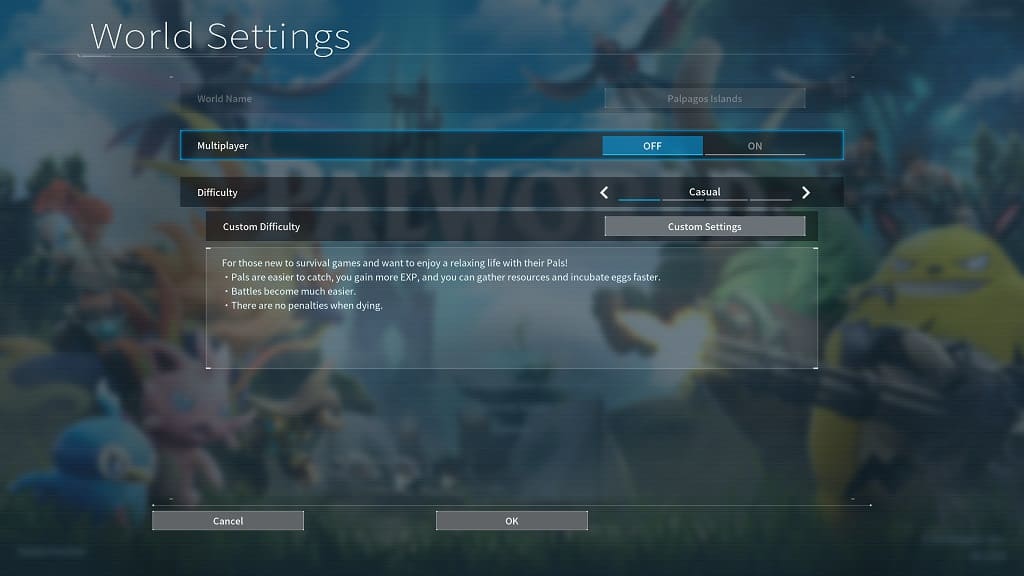
6. When asked if you want to proceed with the new setting, select Confirm.
You should now be able to play Palworld without multiplayer. It is important to note that you still need to connect to the game’s online servers even in single player mode.
