The Anker Ergonomic Optical USB Wired Vertical Mouse is designed for comfort, which of course is very important if you spend all day working on a computer. We have been using this input device for nearly a decade and couldn’t have been happier.
To see whether or not the Anker Ergonomic Wired Vertical Mouse is worth it for your, you can check out this review from Seeking Tech.
Weight
This mouse weighs in at 5.3 ounces. As a result, it should be able to glide easily without much effort on your end.
Dimensions
In terms of dimensions, the maximum length for the Anker Ergonomic Optical USB Wired Vertical Mouse is 120 mm (or 4.8 inches) while the width is measured at 62.8 mm (or 2.5 inches). Being a vertical mouse, the device measures at 74.8 mm (or 2.94 inches) in height.
Cable Length
The mouse comes with a USB cable that is around 4.9 feet, or 1.5 meter, long. This is sufficient enough for us since the computer sits right next to us.
If your PC is further away, then you may need to get a USB extension cable, USB hub or any other USB pass-through device. Otherwise, you may experience some drag.
Comfort
When transitioning from a normal flat mouse, the Anker Ergonomic Optical USB Wired Vertical Mouse may take some time to get used to as the grip is different. Not to mention that it is bulkier to hold.
However, we eventually got used to the shape and found the vertical mouse to be a lot more comfortable than using a normal mouse.
When using a flat mouse, we found our shoulder, wrist, forearm and hand would constantly flare up and strain. We would end up taking constant rest breaks, which affects our efficiency when it comes to working.
If you pair the Anker Ergonomic Wired Vertical Mouse with a wrist rest, find a way to also rest your elbow and learn how to properly sit while working on your computer, then pain and discomfort on your arms should go away.
Buttons and Scroll Wheel
This mouse comes with five standard buttons in addition to a scroll wheel.
Your index finger should have access to the left mouse click button while your middle finger will be placed on the right mouse click button.
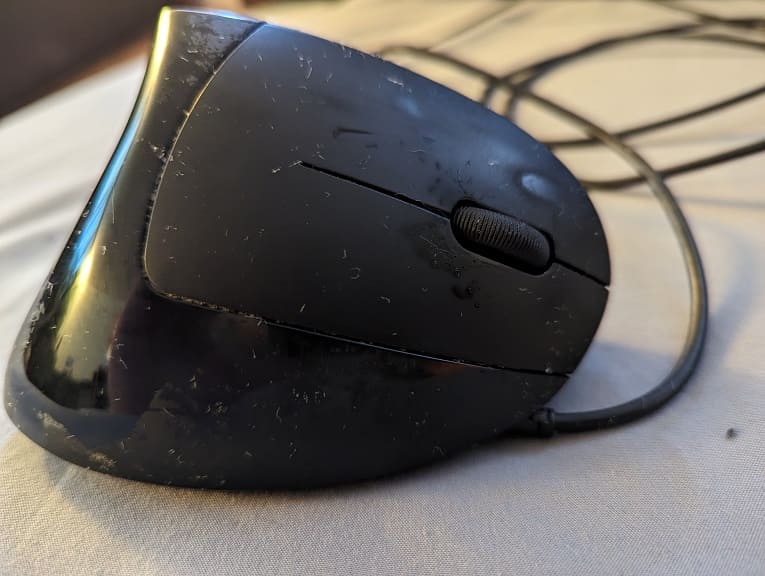
Your thumb will have access to the Next Page Button, Previous Page Button and DPI Switch Button.

After 9 years of continuous daily usage, the clicks and buttons hold up very well and function as intended.
Our main issue, in terms of durability, is the scroll wheel. Once this wheel gets dirty and/or worn down, it will malfunction. When we use it to scroll down, it will eventually scroll up momentarily on its own. When we try to scroll upwards, it will also scroll down for a brief moment.
Over the years, we were able to fix the scroll wheel by cleaning any dust particles and grimes off of it. After nearly a decade, however, thorough cleansing wasn’t enough to fix the scrolling problems. As a result, we ended up getting a new mouse.

DPI
You can use the aforementioned DPI Switch Button to change the sensitivity of the mouse cursor. You will be able to switch between the 1000 DPI or 1600 DPI Resolutions.
Optical Sensor
The Optical Sensor has worked well as long as we maintained a clean surface. The mouse cursor would be unresponsive or register the wrong movements if dust particles get stuck next to it. Once we blew away the dust with our mouths, the sensor worked as intended.

Coating
Over the years, the matte coating of the Anker Ergonomic Optical USB Wired Vertical Mouse slowly faded away to give way to a glossier finish. If your hand prefers a matte surface over a smoother one, then you may need to replace the mouse sooner than us.
LED Light
The mouse also features an LED light on the side. This light may flicker and eventually die out after years of usage.
With that said, it has no performance impact. We also personally never pay much attention to the LED as we spend a vast majority of the time looking straight at the computer monitor instead.
Recap
Overall, we got more than our money’s worth with the Anker Ergonomic Optical USB Wired Vertical Mouse as it provided incredible comfort for 9 years before needing to be replaced.
To recap the review, you can find our pros and cons below:
Pros:
- Ultra comfortable, especially when supplemented by wrist and elbow support in addition to a proper sitting position.
- Optical sensor, buttons and clicks still work as intended after 9 years.
Cons:
- The scroll wheel will malfunction if it gets dirty and eventually becomes unusable.
- The matte coating surface will fade away eventually.
If you are interested, you can purchase the Anker Ergonomic Optical USB Wired Vertical Mouse on Amazon with this link (#CommissionsEarned).
