By default, the camera will shake around in Helldivers 2. If you find the movement to be too distracting, especially during combat, then you can check out this tutorial at Seeking Tech to see how you can turn it off.
1. To begin, open the pause menu and then switch over to the Options tab.
2. From there, select Visuals on the left column.
3. On the right side, move the cursor down to Camera Shake Strength. It should have the following description:
Select the intensity of sudden camera movements.
4. Make sure that the Camera Shake Strength setting is set to Off.
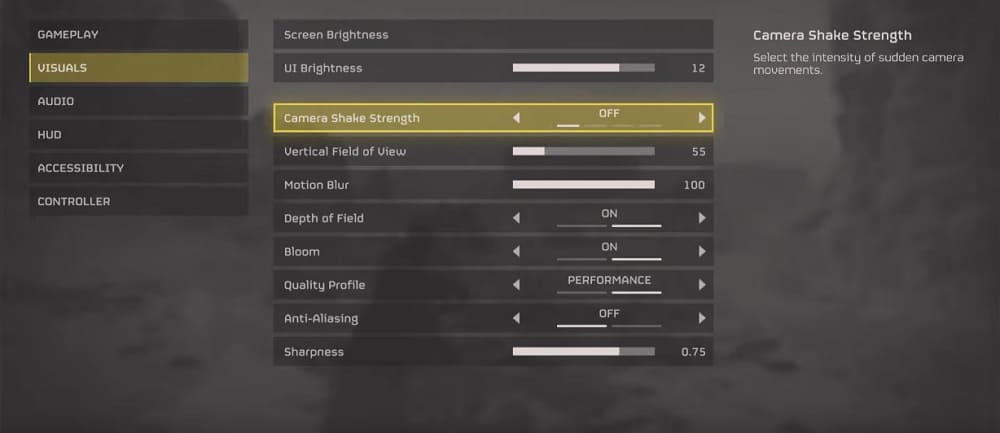
When you return to playing Helldivers 2, the in-game camera should no longer shake around.
