If you find that the camera is too close to your character in Helldivers 2, then you can check out this guide at Seeking Tech to see how you can widen the field of view.
1. If you haven’t done so already, open the in-game menu and then navigate over to Options.
2. Next, select Visuals on the left side.
3. On the right side of the same screen, move the cursor down to Vertical Field of View. You should see the following description:
Adjust the field of view to allow a wider view around the player.
4. To widen the FoV, move the slider to the right.
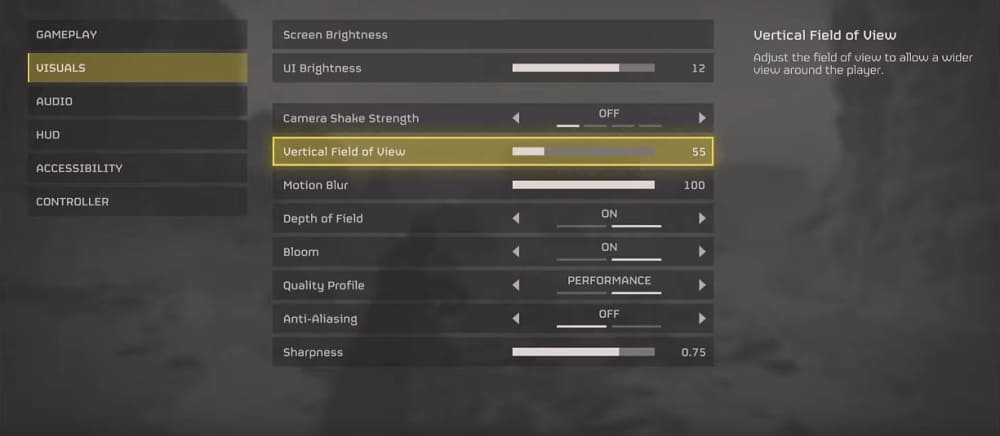
5. Exit the menu and go back to playing Helldivers 2. If you need to re-adjust the angle, you can return to the Options > Visuals screen.
