When trying to log into the servers of the PlayStation 5 version of The Finals, you may notice the following error message:
Connection Failed. Your login attempt failed. Please try again.
To see how you can potentially fix this issue, you can take a look at this troubleshooting article from Seeking Tech.
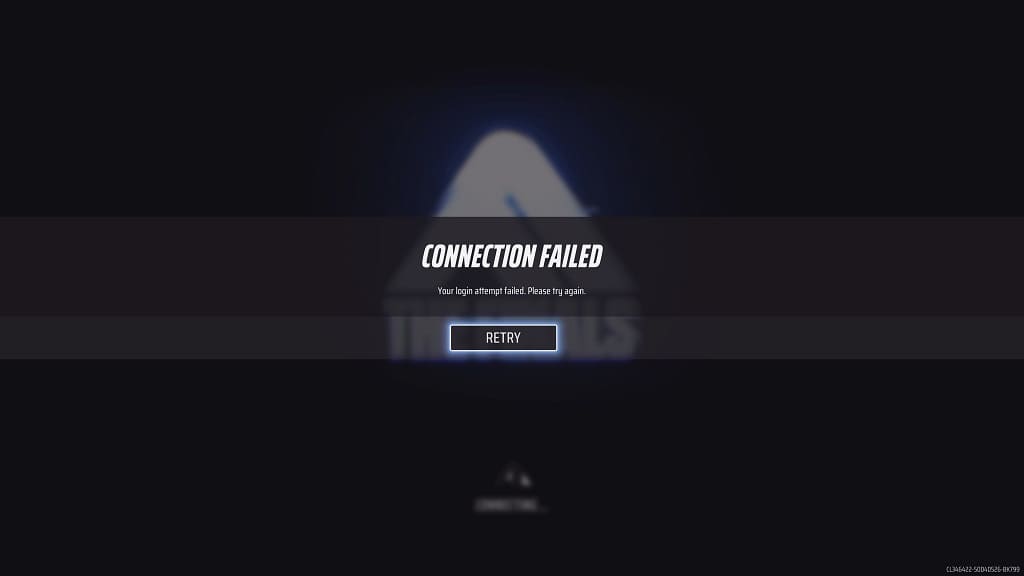
If you see the “connection failed” notifications when trying to connect to the servers, then you may have the wrong version of the game downloaded. Before The Finals officially, there were multiple beta versions available. If you try to connect to the beta releases, then you will end up seeing the aforementioned error.
So, to get past the startup screen, you need to download the full game by taking the following steps:
1. If you haven’t done so already, delete the beta version of The Finals.
If you have the game in the home screen, then you can hover over it. It should have the title of “The Finals Beta.” Afterwards, press the Options button on the controller and then choose the Delete option.
2. To find the full version of The Finals, go to the PlayStation Store App and search for it.
3. From the product page, you may see the full game version appear on the right side at the top.
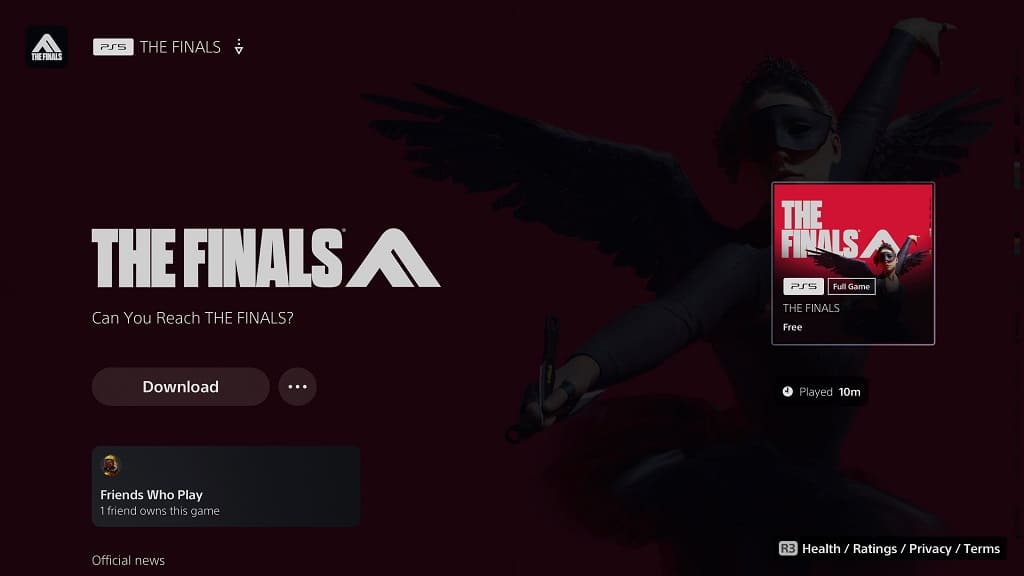
If you don’t see it, select the “…” icon at the top and then pick “Select Version.” You should then be able to select the full game from there.
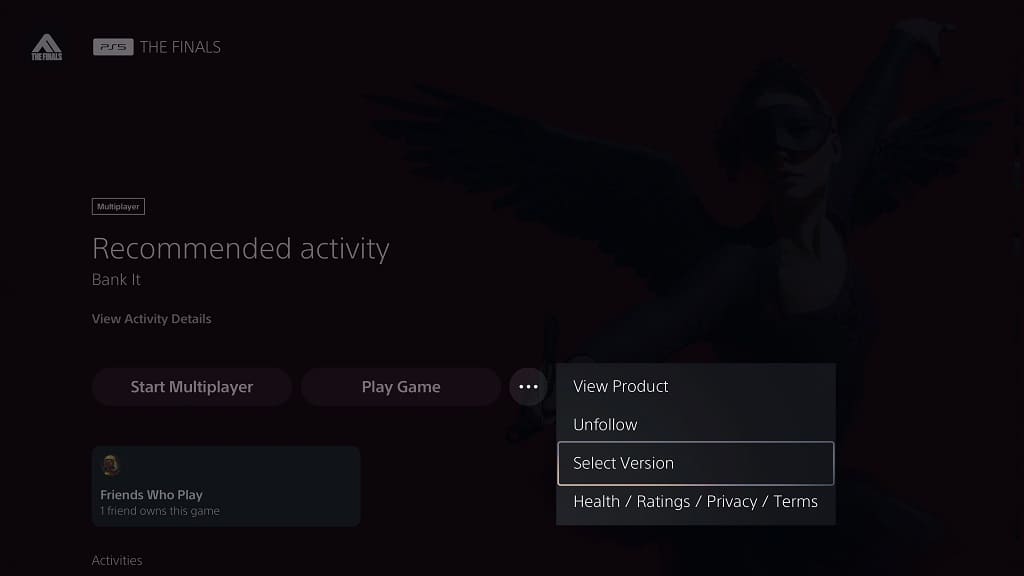
4. Download the full version. Once the installation is complete, you should no longer see the “connection failed” error when connecting to the online servers.
