By default, the controller will rumble in Teardown. If you find the constant haptic feedback to be annoying, then you can check out this Seeking Tech guide to see how you can disable it.
1. Bring up the pause menu if you haven’t done so already.
2. Select Options from the pause menu.
3. In Options, make your way to the Input tab.
If you are playing with a controller, then you can change tabs in Teardown by using L1 and R1 on a PlayStation pad or LB and RB on an Xbox pad.
4. You should see the Vibration setting in the Input tab. Use the left and right directional pad to change it from Enabled to Disabled.
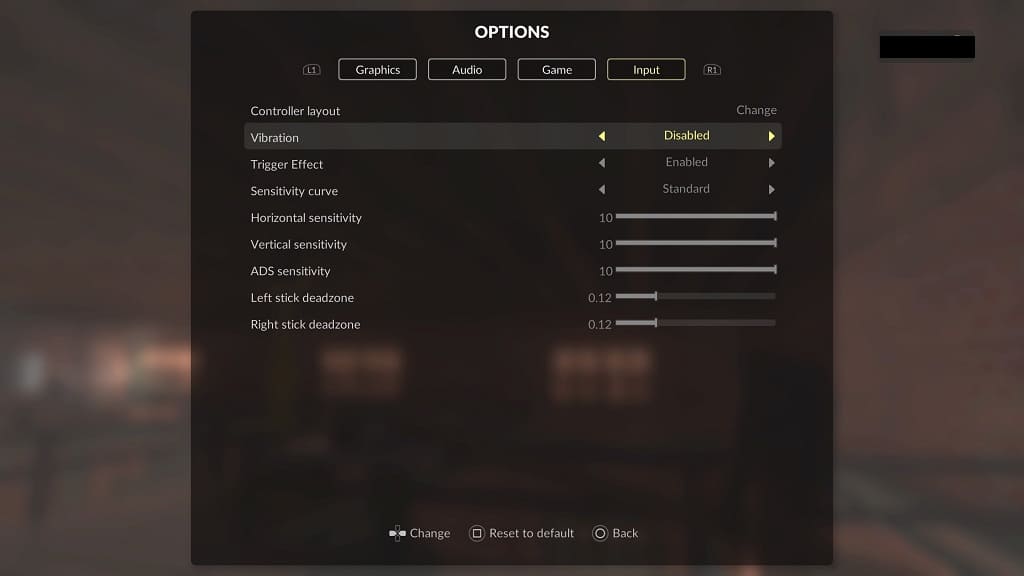
5. You can then exit the pause menu.
When you return to playing Teardown, your controller should no longer vibrate.
