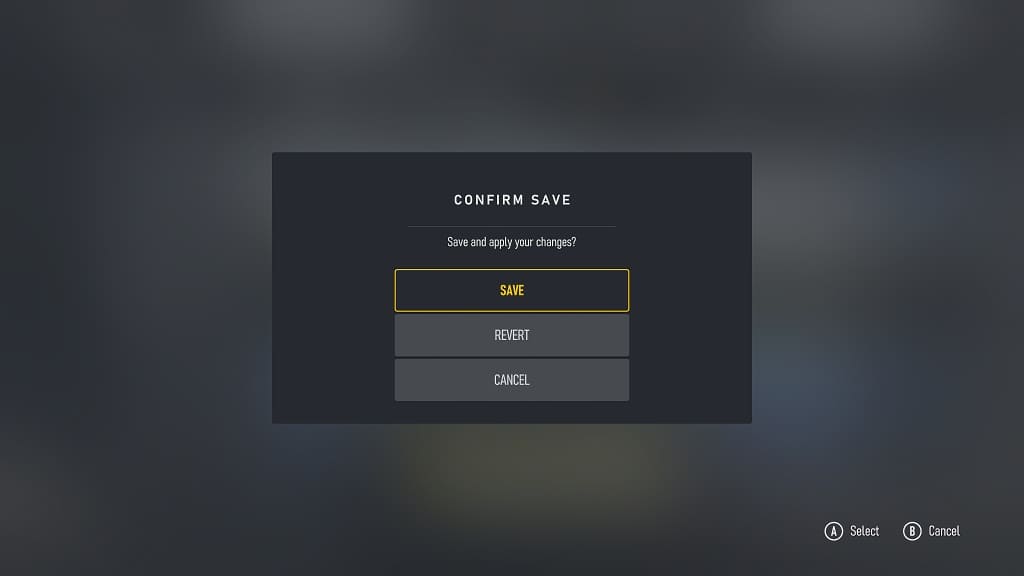By default, the map will rotate as you turn. If you would like to have it stay at a fixed position instead, then you can check out this guide at Seeking Tech to see how you can do so.
1. To start off, you need to open the Settings menu.
2. Inside Settings, head over to the Gameplay & HUD tab.
For the uninformed, you can change tabs with the LB and RB buttons if you are using an Xbox controller.
3. Next, you need to move the menu cursor down to Map. It should be showing the following description:
Adjust how the map is displayed.
4. The Map option is set to Rotating as the default. You will be able to change it to Fixed or Off.

5. Exit out of the Settings menu after changing the Map option.
6. Select Save when asked if you want to save and apply the new setting changes.