By default, the crouch button is a toggle. As a result, you will stay in the crouched position after pressing the button unless you press the same button again or run. To see how you can enable a setting where you can hold the button to stay crouched instead, you can take a look at this tutorial from Seeking Tech.
1. Make sure you head over to the Settings menu from the main menu or pause screen if you haven’t done so already.
2. From Settings, you need to be viewing the Gameplay tab.
If you are playing Payday 3 with a PlayStation controller, then you can change tabs with the L1 and R1 buttons. If you are using an Xbox controller, then you need to use the LB and RB buttons instead.
3. From the Gameplay tab, move the menu cursor down to the Hold To Crouch setting.
4. This setting is set to “Off” by default. Select this setting in order to set it to “On.”
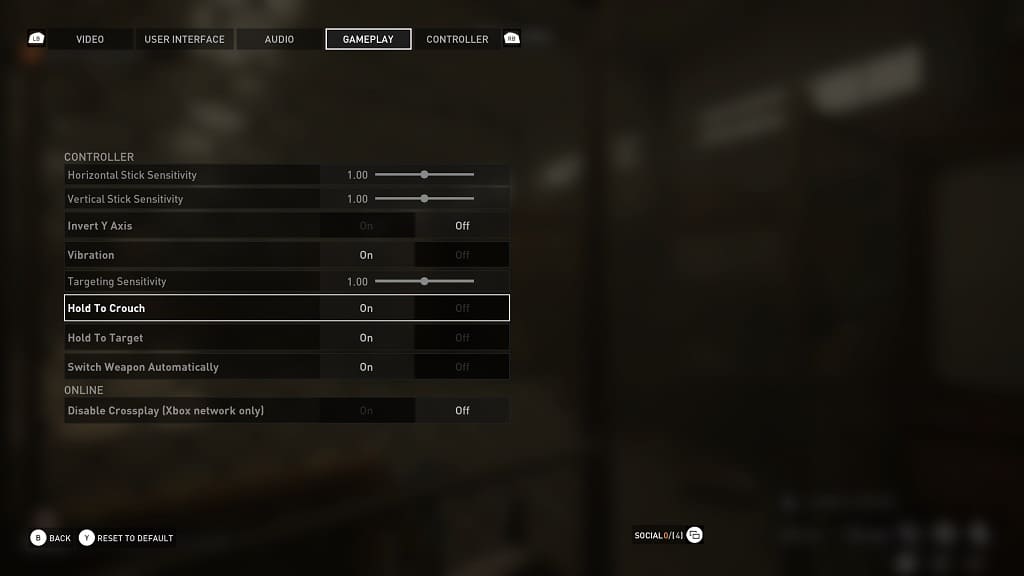
5. Exit the Settings menu.
When you start playing the game again, you have to keep the crouch button held to remain in the crouched position. By default, the crouch button is Circle on a PlayStation controller, B on an Xbox controller and Shift on a keyboard.
