You may not be able to invite friends to your match if you are playing the Xbox Series X or Xbox Series S versions of Payday 3. To see how you can fix this inviting issue, you can take a look at this troubleshooting article from Seeking Tech.
According to a notification from the official Payday the Game website, you currently can’t invite your friends to play the game through the Xbox menus. Instead, the invitation needs to be sent by using the in-game menus in Payday 3.
The development team at Starbreeze Studios intends to fix this issue in a future update. For now, they advised using the in-game options for invites. You can find the full statement regarding this matter below:
There’s currently an issue where Xbox heisters can’t invite their friends via the Xbox shell. Invites to your friends in-game still function as expected, so use this feature until the problem is resolved.
To invite other players by using the in-game menus of Payday 3, you need to open the Social menu.
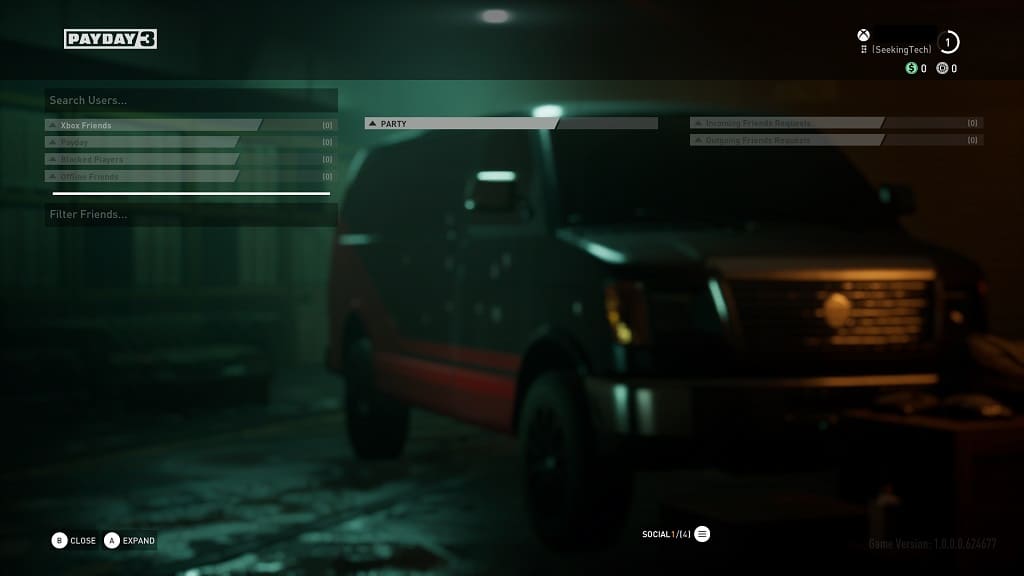
This can be done by pressing the Menu button on the Xbox controller from the main menu. If you are viewing the Settings menu from the pause screen, then you need to press the View button instead to open the Social screen.
