If you pre-order Mortal Kombat 1, then you will get Shang Tsung as a playable character. If this fighter is not unlocking, then you can check out this troubleshooting article from Seeking Tech.
1. If you haven’t done so already, make sure you redeem Shang Tsung if you got him as a pre-order bonus.
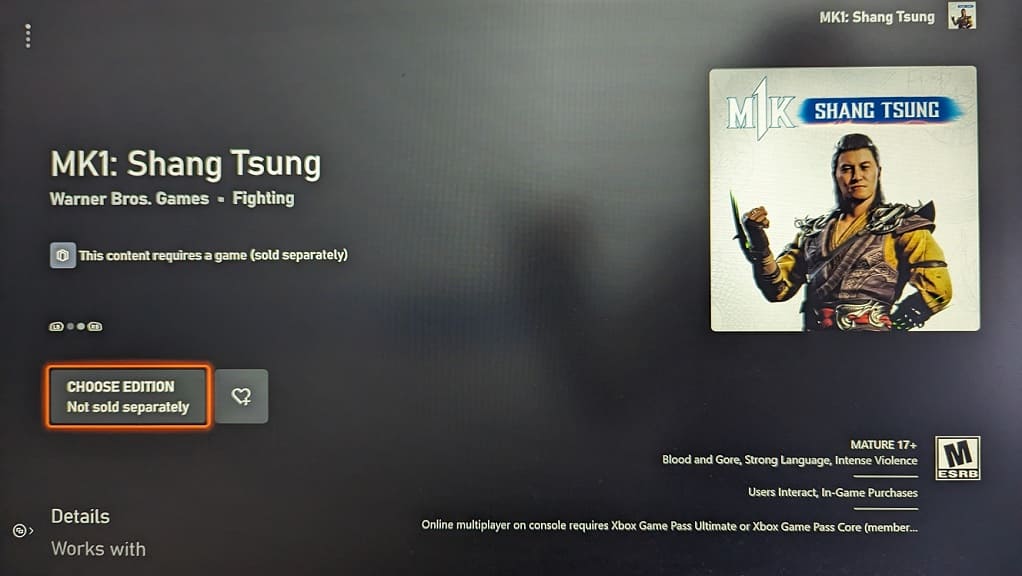
If you purchase the game digitally, then the character should automatically be included with the initial download and installation; therefore, you shouldn’t have to do anything.
Keep in mind that you must pre-order the game from the digital store before it officially launches in order to get Shang Tsung as a free pre-order bonus; otherwise, you have to pay to access the character.
If you pre-order a physical copy, then you need to redeem the voucher that came inside the game box. The code needs to be redeemed on the PlayStation Store for the PlayStation 5 version, Microsoft Store for the Xbox version or eShop for the Nintendo Switch version. After entering the code, make sure you download the Shang Tsung DLC before opening the game.
2. You should also make sure that your PC, PS5, Xbox Series X, Xbox Series S or Nintendo Switch is connected to the internet.
If you launched Mortal Kombat 1 initially without connecting to the game server, then you may not be able to unlock Shang Tsung.
3. If you still can’t play as Shang Tsung even though you believed that you have access to him, then we suggest that you directly contact the Mortal Kombat Games Support team with this page. Make sure you include a receipt in case you get asked to provide proof of your purchase.
