You may notice that the achievements aren’t working correctly when playing the PC version of Starfield. To see how to unlock these properly, you can take a look at this troubleshooting article from Seeking Tech.
1. If you are using console commands enabled, then achievements will be disabled. In this case, you can try closing the game and then open it again.
2. The achievement problems may also be related to a syncing issue. To trigger a sync, sign out of your Steam or Xbox account and then restart your PC.
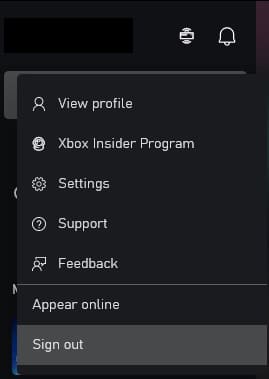
Afterwards, sign back into your account and then open the game.
3. There could also be an issue with the Xbox servers. As a result, there may be a delay as to when you earn the achievement and when it will show as unlocked.
4. Of course, you should make sure that you have the latest patch installed for Starfield.
5. If you are using mods for the game, then you can also try uninstalling them to see if doing so will fix the achievements.
6. You can also try loading to an earlier save file and then attempt to re-earn the achievement. We also recommend double checking the requirements to see if you are triggering them correctly.
