If the PC version of Starfield keeps freezing from the character loading screen, then you can check out this guide from Seeking Tech to see how you can potentially fix this issue and get the game to load properly.
1. The crashing may be due to the lack of free space on your storage drive. If you have auto-saving enabled for multiple scenarios, then these will eat up a lot of space. In this case, you can try deleting any old save data.
By default, your saves are stored in C:\Users\user.name\Documents\My Games\Starfield\Saves.
The auto save files should have the “Autosave” wording in its title. After clearing up some space, close Starfield and then open it again to see if you are able to properly load your character.
If you want to limit, or completely disable, auto saving in the future, then you need to go to the Gameplay section in the Settings menu. From there, you can disable the game from automatically saving when you rest, wait, fast travel or pause.
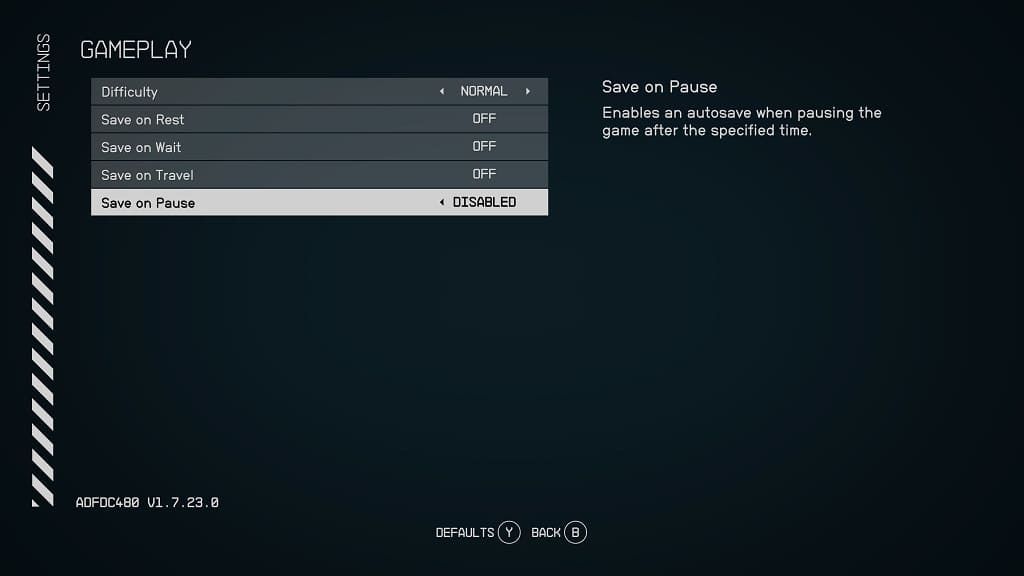
2. If the game is still freezing at the character loading screen, then you can try disabling or deleting any mods you have installed.
3. Of course, you should also make sure that you have the latest patch for the game, latest version of the Steam/Xbox App for Windows PC as well as the latest drivers for your graphics cards installed.
4. Moreover, you can try deleting and then re-installing the game on your computer.
