If you are playing the Xbox One or Xbox Series version of Age of Empires with a controller, then vibrations are enabled by default. If you find that the haptic feedback to be too distracting, then you can check out this guide from Seeking Tech to see how you can disable the feature in this real-time strategy game.
1. To start off, you need to head over to the Settings menu in Age of Empires IV.
This can be done by selecting Options from the main menu or Settings from the pause screen.
2. From Settings, select Controls on the left side of the screen.
3. On the right side of the same screen, you should see the Controller Rumble option, which is turned on by default.
To disable vibrations completely, select the option.
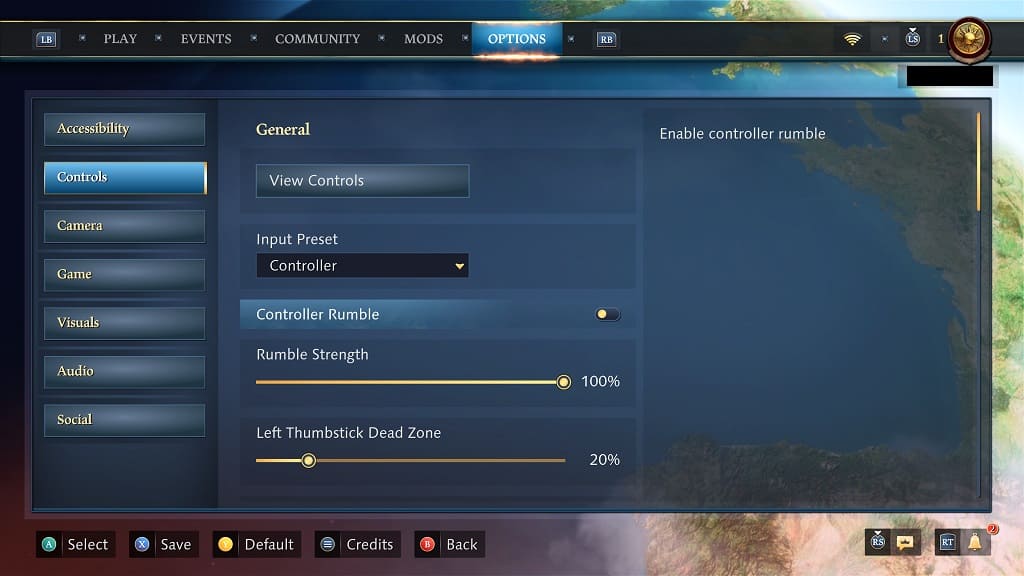
Alternatively, you can leave Controller Rumble enabled and then adjust the Rumble Strength slider. The rumble intensity is set to 100% by default. If you want the haptic feedback to feel more subtle, then you can try decreasing the percentage.
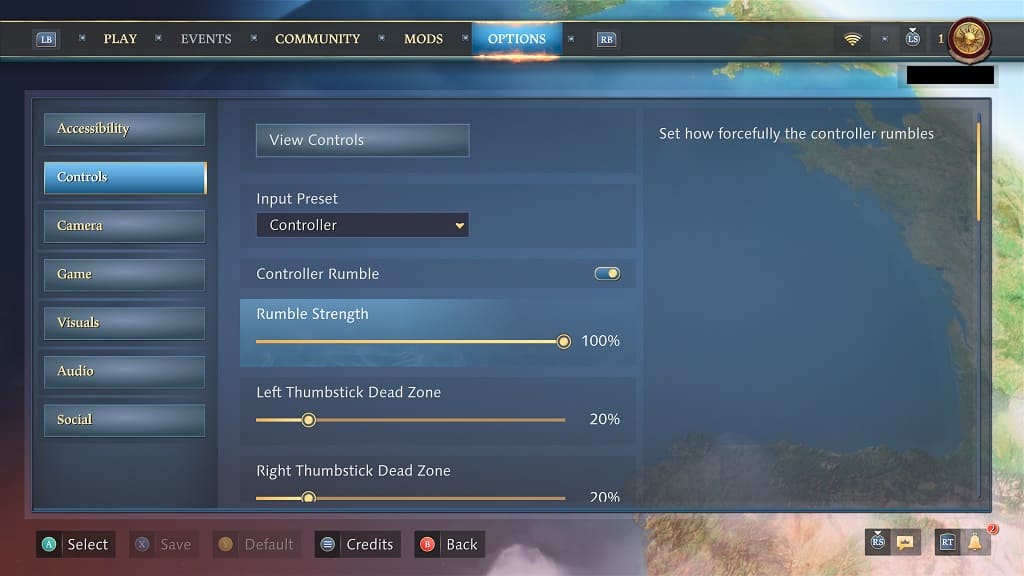
4. Once you are done, press the X button on your controller to save your changes in the Settings menu.
Once you start playing Age of Empires IV again, you should be able to notice the lack of controller vibrations.
