Some actions may cause the camera to shake in Remnant 2. If this camera motion is causing you to get migraine and/or motion sickness, then you can check out this guide from Seeking Tech to see how you can turn this graphical feature off.
1 For the first step, you need to open the in-game menu.
If you are playing with a DualSense controller, then you can do so by pressing the Options button. If you are using an Xbox One or Xbox Series gamepad, then you should press the Menu button.
2. From the in-game menu, use the L2 and R2 triggers of the DualSense or LT and RT triggers of the Xbox controller to make your way over to System.
3. Once you get to the System tab, you need to select Options.
4. Inside of the Options menu, use the triggers on your controller again to navigate over to Gameplay.
5. Once you get to the Gameplay tab, move the menu cursor over to Camera Bob. It should be in between the Invert X and Horizontal Camera Sensitivity options.
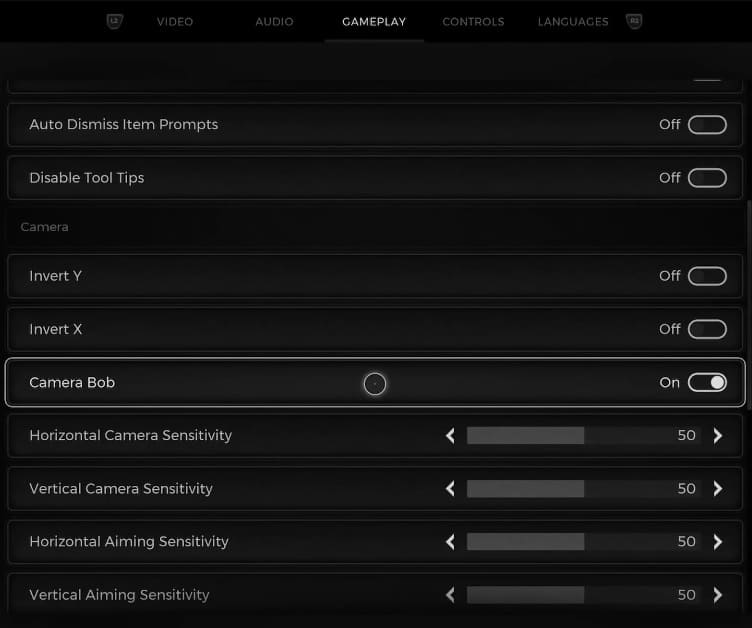
6. Make sure that the Camera Bob option is set to off in order to turn off the camera shaking effect.
When you return to the game, you should notice that the camera will no longer bob around as much.
