If you find that the responses made by the ChatGPT Android App to be too short, then you can check out this guide from Seeking Tech to see how you can get longer answers.
Method 1
For the first method, you can ask the Open AI to further expand on a response. In order to do so, you can type in words and phrases such as “more,” “expand” and “continue on.”
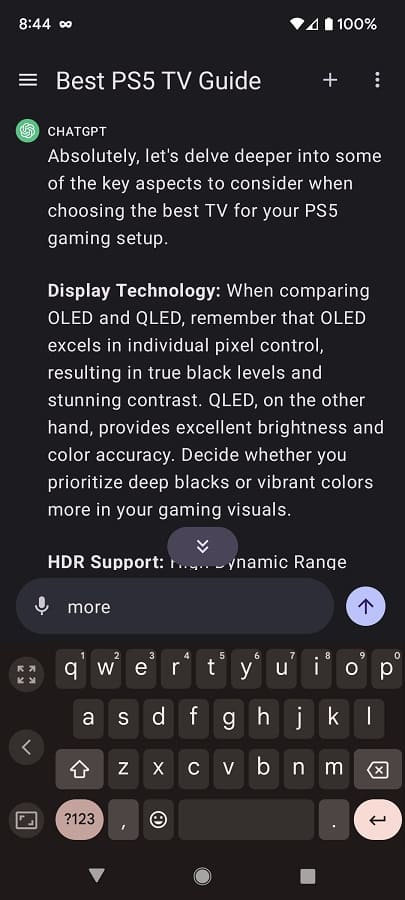
Method 2
For the second method, you can regenerate the response. Sometimes the new response may be longer than the previous one.
In order to regenerate an answer, tap and hold the ChatGPT response area. A small window should pop up. From there, you can select the Regenerate Response option.
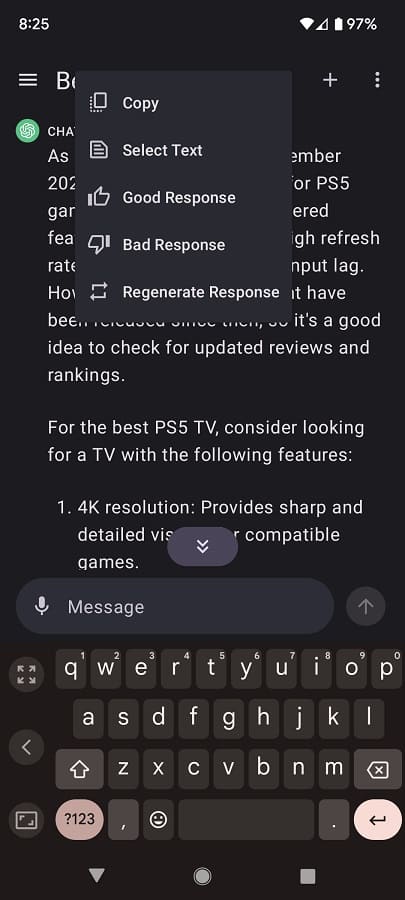
Method 3
For the third option, you can re-type your inquiry again by adding a modifier at the end. For instance, if you want the A.I. to type out a 500-word response about Variable Refresh Rate, then you will type in “explain Variable Refresh Rate in 500 words” or something similar.
Keep in mind that, depending on the ChatGPT version you are using in the mobile application, there may be a word limit when it comes to the length of A.I. responses to your inquiry.
