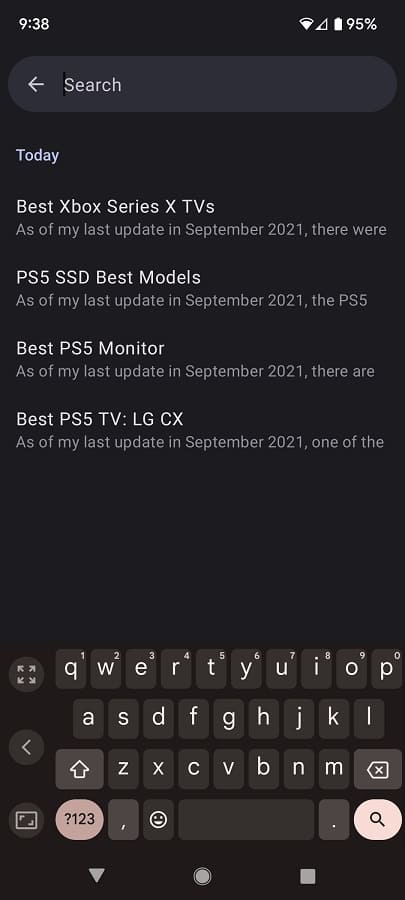You are able to find your previous chat sessions in the ChatGPT Android App. To see how you can locate your inquiry history, you can take a look at this guide from Seeking Tech.
1. Make sure you open the ChatGPT Android App if you haven’t done so already.
2. For the next step, you need to head over to the Settings menu of the mobile application.
You can do so by tapping the hamburger icon on the top left side of the screen. Afterwards, select Settings from the menu that pops up from the left side of the screen.
3. You should be able to see and select History.

If you don’t see this option, then it means that the account you used to sign into the ChatGPT Android App doesn’t have any previous chats saved. This could be due to them being deleted. It may also be due to you turning off the Chat History & Training setting.
4. In the History screen, you should see your previous chat sessions in descending order with the most recent ones appearing on the top of the list.
This menu should also show your ChatGPT sessions from other devices as long as you are using the same account and have the aforementioned Chat History & Training setting enabled on the Android App as well as the other devices.
You can use the search bar located on the top of this screen to look for specific texts in your history.