If you find that ChatGPT is sending you bad responses in the Android App, then you can report it to Open A.I. To find out how you can use this feature to get better answers in the future, you can check out this tutorial from Seeking Tech.
1. To start off, you need to open the ChatGPT Android App if it hasn’t been opened yet and then head to the chat session with the questionable response.
In order to view your chat history, tap the icon with the three horizontal lines on the top left side of the screen. You then need to select History from the menu that slid in from the left. You should then be able to find your prior chat session with ChatGPT.
2. In the chat session, tap and hold a response from ChatGPT. This should bring up a small window menu.
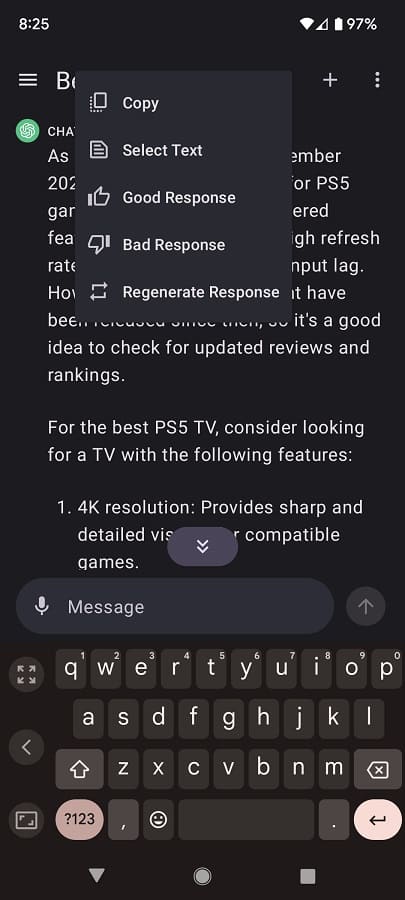
3. In the small window menu, you can select the Bad Response option to report that you did not like the answer provided by the A.I.
If you find the response useful, then you can select the Good Response option instead.
4. Once the report has been sent, you should message saying the following:
Thank you for your feedback.
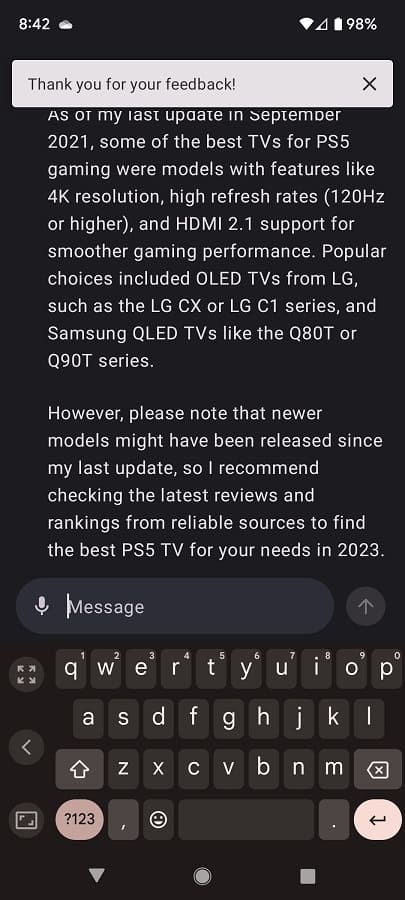
Hopefully, you will get better answers for your ChatGPT inquires in the future.
