When trying to use the ChatGPT Android App, you may end up getting the following message:
Network error. Please check your internet connection and try again.
To see how you can fix this issue, you can check out this troubleshooting article from Seeking Tech.
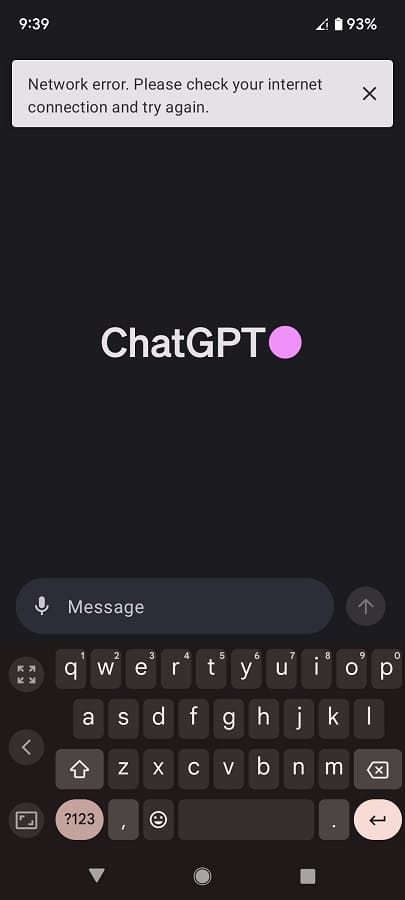
1. For the first potential solution, you should check to see if your phone or smart device is properly connected to the internet.
In order to do so, head over to the Settings menu of the Android operating system. From there, select Network & internet > Internet.
If there is an issue with your internet, then you can try moving to a location with a stronger signal. If you are using Wi-Fi at home, then you can try power cycling your home network in order to refresh the internet connect with your internet service provider.
2. If the internet connection appears to be fine, then you can try restarting your smartphone or device. This will refresh its internet connection.
3. If you have other applications opened at the same time, then they may be causing a conflict with the online elements of the ChatGPT Android App. Therefore, you can try closing any opened or background running apps.
4. The ChatGPT servers could also be down. To see if there are any issues, you can check out the official Open A.I. Twitter page.
If there are server issues, then you might need to wait until that are functioning normally again in order to get rid of the network errors while using the Android App.
