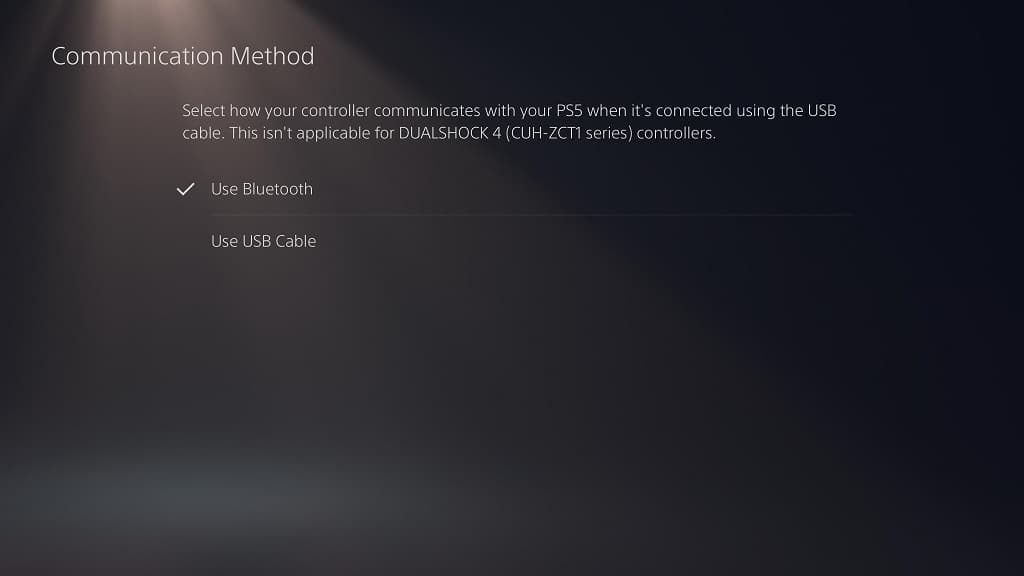To get a leg up in a match, you can use the DualSense Edge when playing the AEW Fight Forever. You can check out this Seeking Tech guide to see what are the best settings for this controller when it comes to playing the wrestling game.
Custom Button Assignments
You can take a look at the default button layout for AEW Fight Forever when using a DuaLSense controller below:
- Left Analog: Move Wrestler
- X: Grapple
- Circle: Run
- Square: High Strike
- Triangle: Low Strike
- L1: Grapple Guard, Grapple Reversal or Pin
- L2: Action
- L3: Change Target
- R1: Strike Guard, Strike Reversal or Pull Up Downed Opponent
- R2: Irish Whip
- R3: Steal Finisher
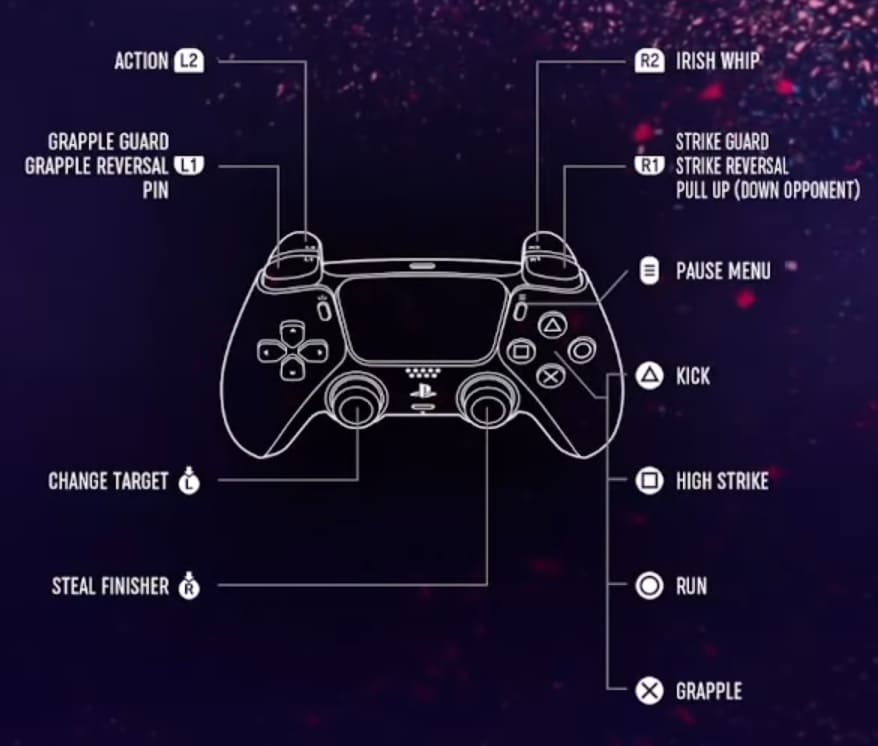
When it comes to the two back buttons of the DualSense Edge, we suggest assigning the left back button to L3 and the right back button to R3 as we don’t like pressing down on the analog stick to trigger an action.
With this customization, you can use the left back button to change targets and the right back button to use an opponent’s finisher.
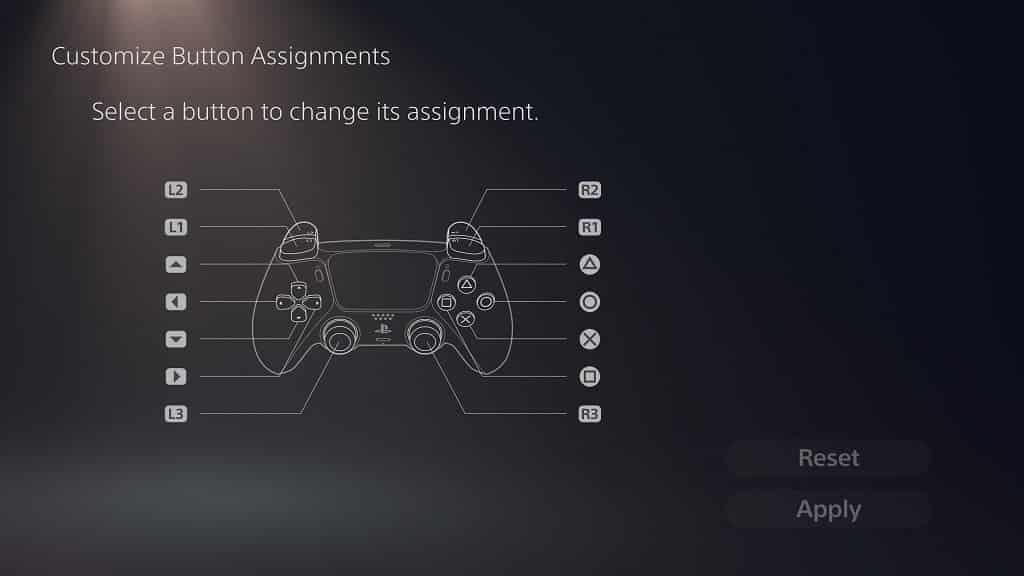
Of course, you can use whatever layout you feel the most comfortable with. You will be able to customize the button layout by going to Options > Controller > Customize Control menu.
Trigger Stops
To make the triggers of the DualSense Edge super responsive so that you can pull off the Irish Whip maneuver and other actions as quickly as possible, we suggest that you pull the trigger stop sliders located on the back of the controller all the way down.

You can also use the Trigger Deadzone menu of the gamepad on the PS5 to further adjust the sensitivity of the L2 and R2 buttons.
Stick Sensitivity and Deadzones
If the left analog stick does not feel as responsive as you would like in AEW Fight Forever, then you can try adjusting its sensitivity and deadzones by using the gamepad’s Stick Sensitivity and Deadzones menu on the PS5.
Analog Caps and Back Buttons Attachments
When it comes to the detachable analog caps and back button attachments, you should go with whatever makes you feel the most comfortable with your hand since a match can get quite intense.
Wired Communication
If you want as little input lag as possible in this wrestling game, then we recommend that you plug in the DualSense Edge to the PlayStation 5 console.
Afterwards, make you way towards the console’s Settings menu and then select Accessories > Controller (General) > Communication Method. Finally, make sure that the Use USB Cable is selected.