You may notice that the screen may drift when playing a flat screen game or watching a flat screen video by using the PlayStation VR2 headset in cinematic mode. To see how you can fix this drifting issue, you can take a look at this troubleshooting article from Seeking Tech.
1. For the first potential solution, try to press and hold the Options button on the controller. By doing so, the screen will re-center itself based on your current head position.
2. If the screen is still drifting, then you should check the lighting condition of your room. For the PlayStation VR2 to track your head position accurately, the room should be bright.
With that said, you should make sure you aren’t looking directly into a light source as the headset could end up losing its tracking.
2. If you are looking at a simple blank wall with no discernible features, then the headset may lose track of your head position. In this case, you can try putting some tape or other objects on the wall to see if you are still experiencing the drifting problems in the cinematic mode.
3. You can also try turning on Tracking Support for the VR headset and then look directly at your television set. In order to do so, go to the Settings menu of your PlayStation 5 and then navigate over to Accessories > PlayStation VR2. From there, make sure that you have Tracking Support enabled.
![]()
By doing so, a border will be added to your TV, which should give your PS VR2 a reference when it comes to tracking.
4. If you didn’t tighten the back strap of your virtual reality headset tight enough, then it may cause the picture to drift as. In order to tighten, turn the dial on the back clockwise.
5. Make sure you have the latest firmware installed for your PS5 or PS5 Digital Edition console as the new update may improve the tracking of the PlayStation VR2 headset and, therefore, eliminate the drifting problems.
You can manually update the gaming system by going over to the Settings menu and then selecting System > System Software > System Software Update and Settings > Update System Software > Update Using Internet.
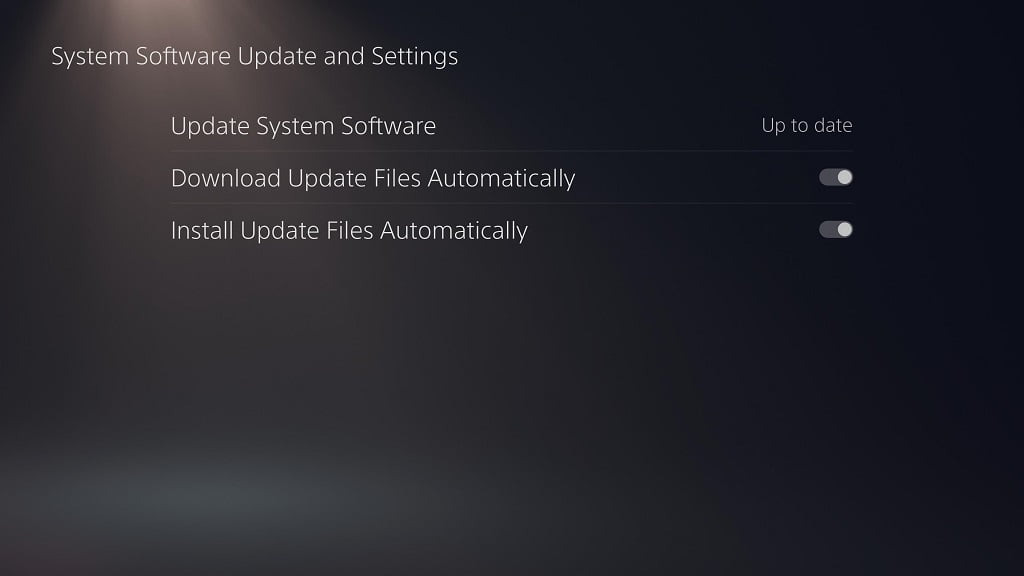
6. If the virtual reality headset is also drifting when you are playing a PS VR2 game, and you tried all of the aforementioned potential fixes, then there may be a hardware problem.
In this scenario, there is not much else you can do but to contact Sony about potentially getting your headset repaired or replaced.
