When playing Forspoken on PC, PlayStation 5 or PlayStation 5 Digital Edition, you may notice that there is an excessive amount of motion blur. While this will help make the game appear to run smoother, it may also cause the game to look a lot blurrier.
To see how you can reduce, as well as completely turn off, this visual effect, you can take a look at this tutorial from Seeking Tech.
How to reduce motion blur in Forspoken
In order to reduce the motion blur in Forspoken, we suggest increasing the frame rate for the game. By making the game run smoother, the action shouldn’t look as blurry.
In order to increase the frame rate on the PS5, for example, you need to take the following steps:
1. Open Forspoken and then head into its Settings menu.
You can do so by selecting the Settings option from either the start menu or pause menu.
2. Inside of Settings, press the R1 button twice in order to move over to the Display Settings tab.
3. From there, you need to move the cursor down to Image Quality Settings.
4. Finally, change this setting to Performance-Focused, which should help increase the frame rate for Forspoken at the expense of resolution and visual fidelity.
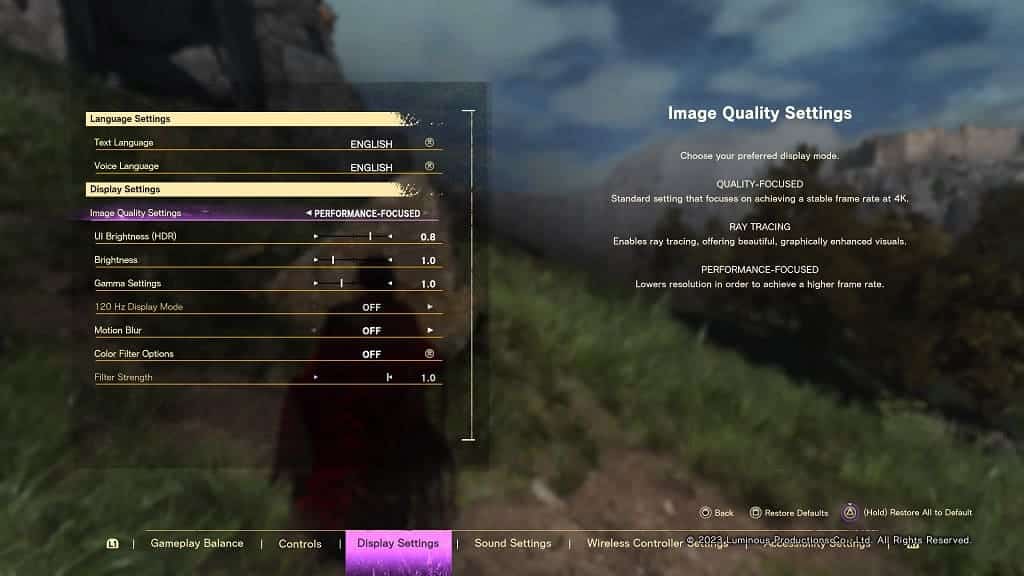
5. Finally, exit out of the Settings menu. Any changes you made will now be saved, which is indicated by the animated circle that should appear at the bottom right corner of the screen.
How to completely disable motion blur in Forspoken
You can also completely turn off motion blur in Forspoken by doing the following:
1. Start up the action RPG on your PC or PS5 if you haven’t done so already.
2. Next, you need to head over to the game’s Settings menu.
3. From there, move over to Display Settings. If you are using a controller then you can press the R1 button until you get there.
4. Next, you need to move the cursor down to the Motino Blur setting.
5. To disable this visual effect, set the Motion Blur setting to Off.

6. Back out of the Settings menu and any changes you made should be saved.
7. Start playing Forspoken. You should no longer see any motion blur if you turned it off from the Settings menu.
