When trying to purchase a game or DLC from the PlayStation Store App of your PlayStation 5 or PlayStation 5 Digital Edition console, you may notice that there is no buy option available. To see how you can may the product available for purchase, you can take a look at this troubleshooting guide from Seeking Tech.
1. For the first step, we recommend that you select the three dots icon on the product page.
For some reason or another, Sony decides to hide the purchase options for some products in the small window menu that pops up when you select the three dots icon. This is especially true in the following scenarios:
- Multiple editions of the same game are available.
- The game was previously acquired through the PlayStation Plus subscription service.
- Some games may not be available for purchase as they can only be played with a specific PS Plus tier.
In the small window menu, you may see the following:
- View Product.
- A price listing.
- A different edition.
- A different version.
After selecting any of the aforementioned options in the small window, you should then be able to purchase the game on the next page.
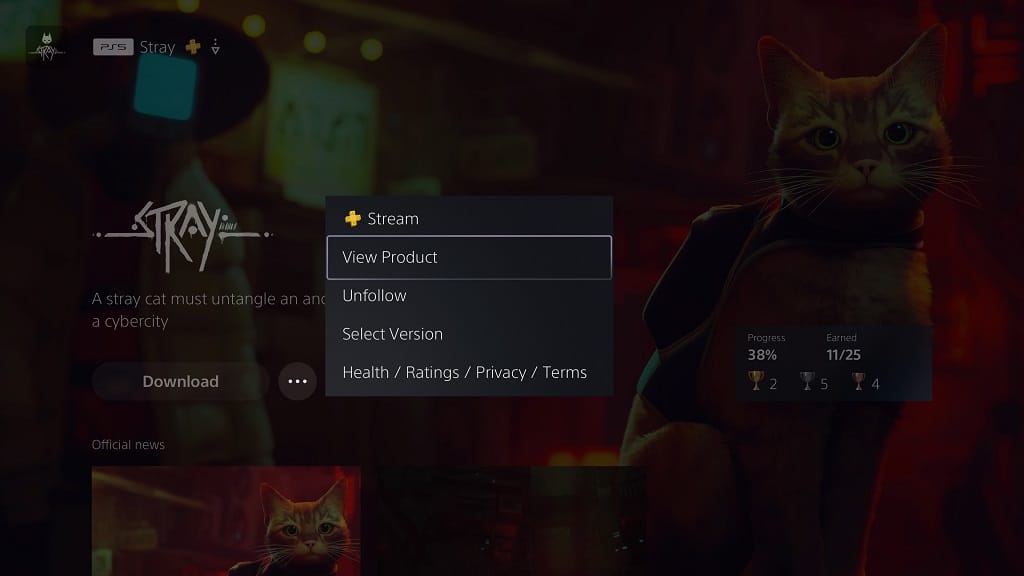
To see how you can buy a game you previously acquired from PlayStation Plus, you can check out this tutorial.
2. If you seeing the option to download instead of a price listing, then it could mean the following:
- The game is free-to-play and, thus, does not need to be bought.
- You already bought the game previously on your PlayStation Network account.
For the latter, you can check your purchase history by backing out to the front page of the PlayStation Store App and then selecting the three dots icon located on the top right side. In the small pop-up menu, you can then select Transaction History.
3. Restarting your PS5 console may also help as doing so should refresh your PSN connection as well as potentially clear out any temporary glitches that may have caused the PlayStation Store listing to not display any buying options.
There is also a possibility that the PlayStation Store servers are currently down. To check, you can visit the official PlayStation website.
If the servers aren’t working, then we recommend trying to buy the game or DLC pack again at a later time when they are back to running normally.
5. You can also try buying the same product from the official PlayStation Store website on a web browser instead.
6. Moreover, you can try purchasing through the official PlayStation mobile application.
