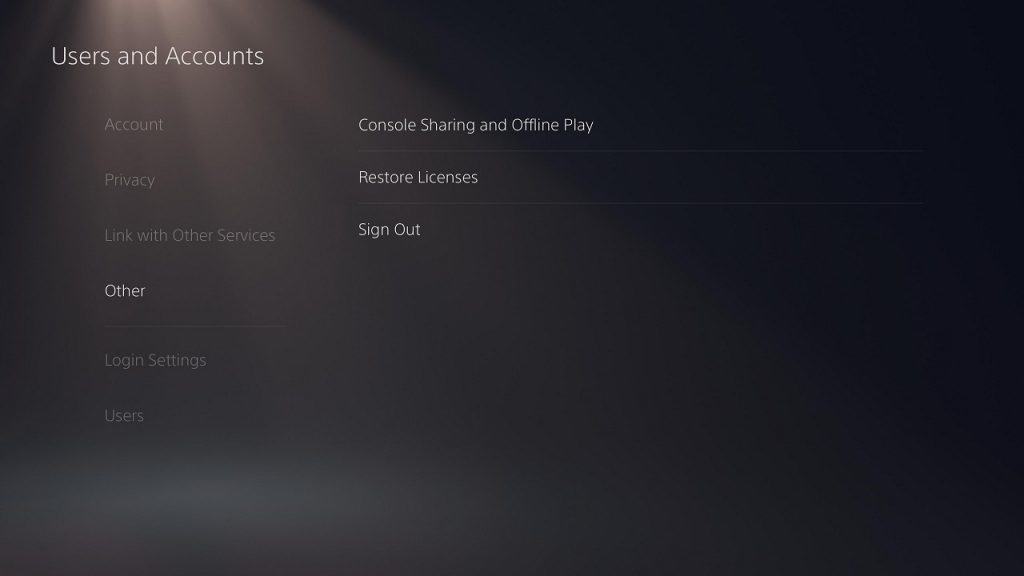When trying to download and install a game or DLC pack on your PS5 or PS5 Digital Edition console, you may notice that there is no download button on the PlayStation Store. To see how you can potentially fix this option appear, you can take a look at this troubleshooting article from Seeking Tech.
1. To start off, make sure check the current status of the PlayStation Network. You can do so by going to the PSN Status website.
If there appear to be server issues, then we recommend waiting until servers are operating normally again before you try to download the game or DLC.
2. If the servers appear to be fine but there is still no download button, then it may be hidden away in the product page.
To fix this, make sure you select the three dots symbol on the product page. Afterwards, you can select a different option from the small window.
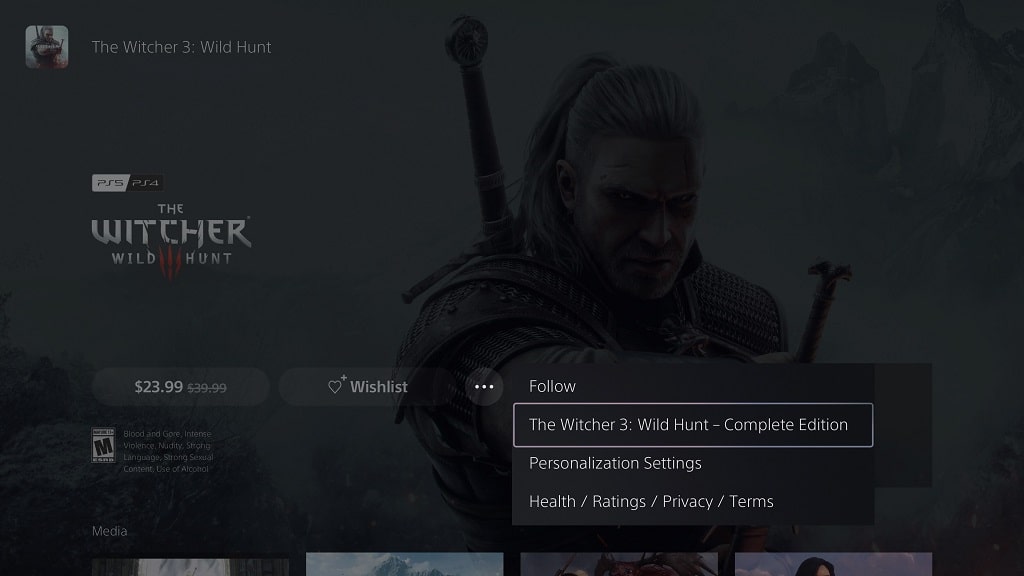
In the new page, you should, hopefully, be able to download the game or DLC pack.
3. If you have multiple PlayStation Network accounts on your PS5, then make sure you are signed into the one that you used to buy or acquire the game or DLC.
4. It is also important to note that if you acquire a game or DLC from PlayStation Plus, then you need to stay subscribe to the service in order to download it.
For games you obtained through the Monthly Games Catalog and PS Plus Collection, you will need to be a member of any of the PlayStation Plus tiers.
For titles from the Game Catalog, you need to stay subbed to the Extra, Deluxe or Premium tiers.
When it comes to the Classics Catalog, you need to stay a member of the PlayStation Plus Deluxe or Premium plans.
5. Instead of downloading from the PlayStation Store App, you can try getting the game from the Your Collection menu by taking the following steps:
- From the home screen menu, you need to select Game Library, which should the right-most option.
- In the Game Library menu, press R1 to switch over to the Your Collection tab.
- The Your Collection menu shows all the game you bought or acquired for your PSN account. Here, you need to find the game you want to download.
- On the product page, you should be able to download and install the game.
6. If you are still encountering issues with the lack of a download button, then you can try restoring the game licenses of your PSN account by doing the following:
- Go to the Settings menu of your PS5.
- From the front page of Settings, you need to select Users and Accounts.
- On the left column of the Users and Accounts menu, you then need to select Other.
- Finally, select Restore Licenses on the right side.