The PlayStation 5 and PlayStation 5 Digital Edition have plenty of free-to-play games. If you are having a hard time finding a list of free PS5 games that are currently available in the PlayStation Store, then you can check out this step-by-step tutorial from Seeking Tech.
1. The first step is to get to the Home Screen of the PlayStation 5.
For the uninformed, the Home Screen is the main menu were to can pick which game to open or go to the PlayStation Store.
If you are currently playing a game or using an app, you can get to the Home Screen by pressing and holding the PS button on your DualSense controller.
2. From the Home Screen, you need to head to the PlayStation Store. You can do so by selecting the blue shopping bag icon with the X button on the DualSense controller. The blue shopping bag icon is to the left of the “Explore” icon and the icons for games that you have installed on the consoles.
3. Inside the PlayStation Store, you can use the R1 and L1 buttons on the controller to navigate over the to “Browse” tab.
4. On the “Browse” tab, you need to select the “Sort and Filter” icon.
This icon looks like a combination of a down-pointing arrow with three horizontal parallel lines. It is located to the left of the game icons in the tab.
5. In the “Sort and Filter” pop-up menu, you need to select the “Price” option.
6. In the next menu, select the “Free” option.
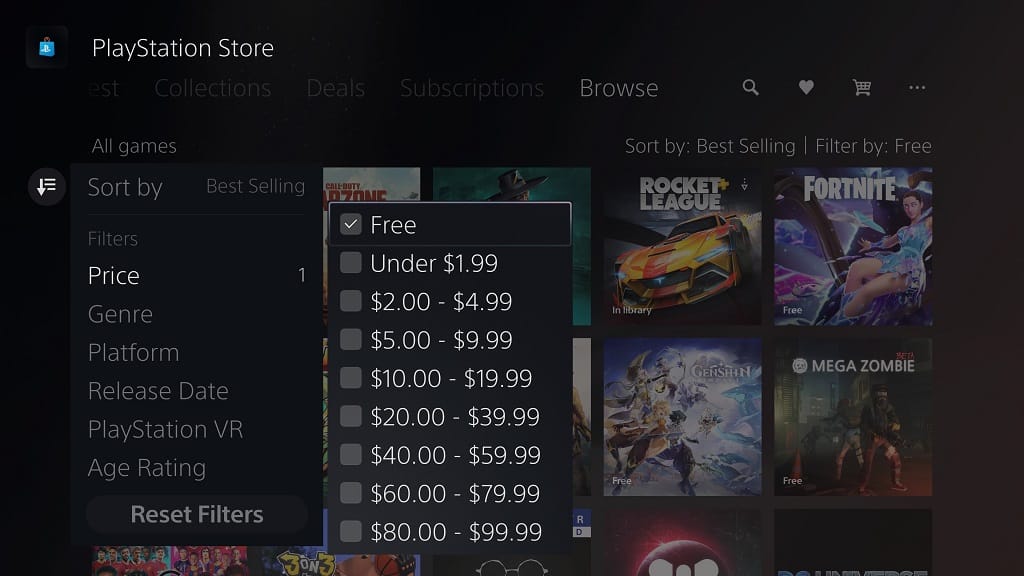
7. Press the O button on your controller two times to back out of the Sort and Filter” pop-up menu and in to the “Browse” tab.
You should see a list of videogames that are free-to-play or free-to-start.
8. To make the list of free games easier to read, you can use the “Sort by” option from the aforementioned “Sort and Filter” pop-up menu. You will be able to sort the listing based on the following:
- Best Selling
- Most Downloaded
- Name (A – Z)
- Name (Z – A)
- Release Date (Old – New)
- Release Date (New – Old)
- Price (Low – High)
- Price (High – Low)
You can also filter the PlayStation 5 free games list with the following filter options:
Genre:
- Action
- Adventure
- Arcade
- Role-Playing Games
- Shooter
- Puzzle
- Casual
- Strategy
- Simulation
- Sport
- Fighting
- Casual
- Family
- Unique
- Driving/Racing
- Horror
- Fighting
- Party
- Music/Rhythm
- Brain Training
- Simulator
- Educational
- Fitness
- Adult
- Quiz
Platform:
- PS4
- PS5
Release Date:
- Just Released
PlayStation VR:
- No VR
- VR Required
- VR Optional
Age Rating:
- Early Childhood
- Everyone
- Everyone 10+
- Teen
- Mature
9. To download a free game on the PlayStation 5, select the game to go to the game’s page on the PlayStation Store. Inside the game’s page, you should see the Download option.
