Turning off your PlayStation 5 or PlayStation 5 Digital Edition is helpful if you want to save energy consumption. Not to mention that using the console’s Rest Mode can lead to several issues with some games.
Shutting down the PS5 can be somewhat cumbersome, however, as you have to go through multiple steps. So, is there a shortcut to turning off your console? You can find out in this article at Seeking Tech.
What is the fastest way to shut down the PS5?
Currently, there is no shortcut when it comes to turning off your PlayStation 5 or PlayStation 5 Digital Edition system. While you can unplug the power cord from the system, you will end up potentially damaging it.
Instead, the fastest way to shut down is by doing the following:
- Press the PS button on the DualSense in order to bring up the Command Center quick menu.
- From the Command Center, navigate to the bottom row and then all the way to the right in order to select the Power option.
- Inside the Power menu, you then need to select Turn Off PS5.
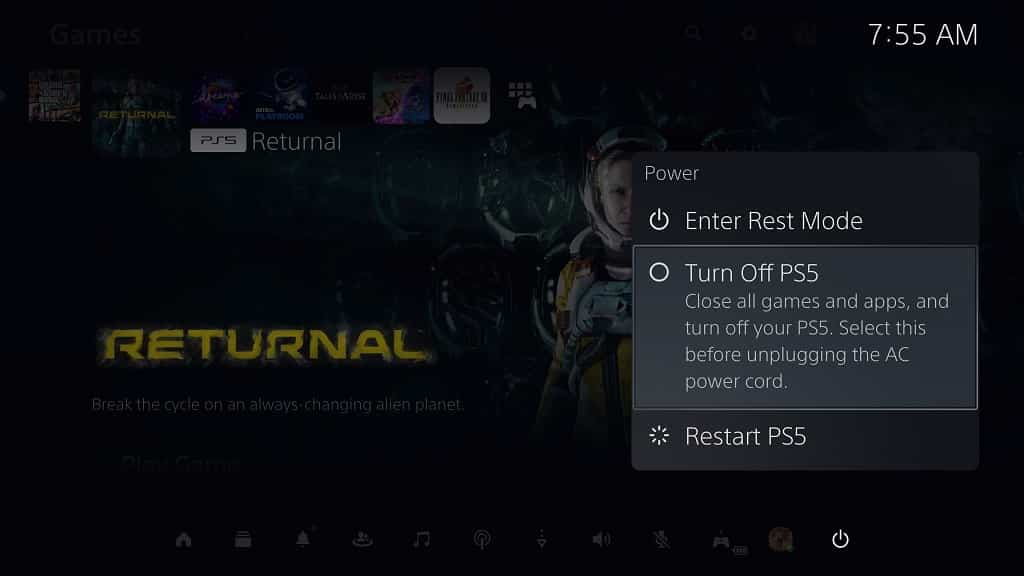
Is there another way to turn off the PS5?
The only other safe method to turn off your PlayStation 5 or PlayStation 5 Digital Edition system is by pressing and holding the power button located directly on the console for around three seconds.
Make sure you hold the buttons for at least three seconds; otherwise, the console will be put in to Rest Mode instead.
Keep in mind that Sony could always add a shutdown shortcut for the PS5 and PS5 Digital Edition in the future to make it faster to turn off the systems. Therefore, we recommend that you keep you console up-to-date by doing the latest firmware. In addition to potentially adding new feature, new firmware versions may also help fix any system-related bugs and/or improve its performance.
If your PlayStation 5 or PlayStation 5 Digital Edition has completely crashed and isn’t responsive, then you won’t be able to turn it off using any of the aforementioned normal methods. Instead, you can take a look at this tutorial to see how you can properly shut down your frozen console.
