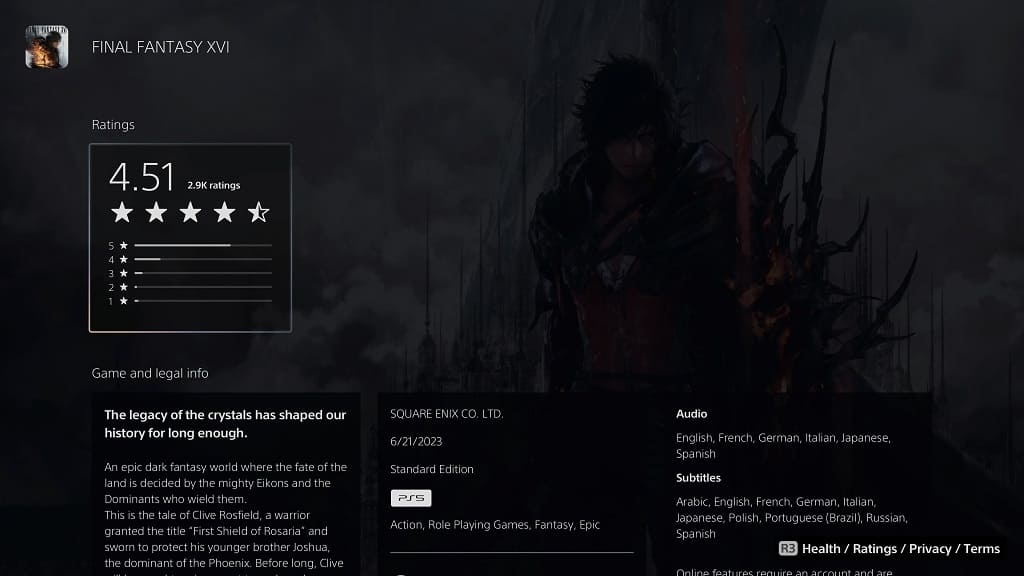Thanks to a new stealth update, you can now view the user ratings for games directly on your PlayStation 5 or PlayStation 5 Digital Edition console. You can check out this guide from Seeking Tech to see how you can locate this helpful section.
In order to view the user ratings, you need to visit the product page of the game on the PlayStation Store App.
If you already added a game to your library, then you can view the user numerical reviews for it from the home screen by doing the following:
1. On the home screen, move the menu cursor to the game.
2. Press the down directional pad button or tilt the left analog stick downwards to view more information for the game.
3. Select the three dots icon and then select View Product.
Note: If the game is not on the home screen, then you can select Game Library and then the game. You should then be able to select the three dots icon and the View Product option.
From the product page on the PlayStation Store, you should find the user ratings right underneath the game’s title. It uses a 1-to-5-star scale.
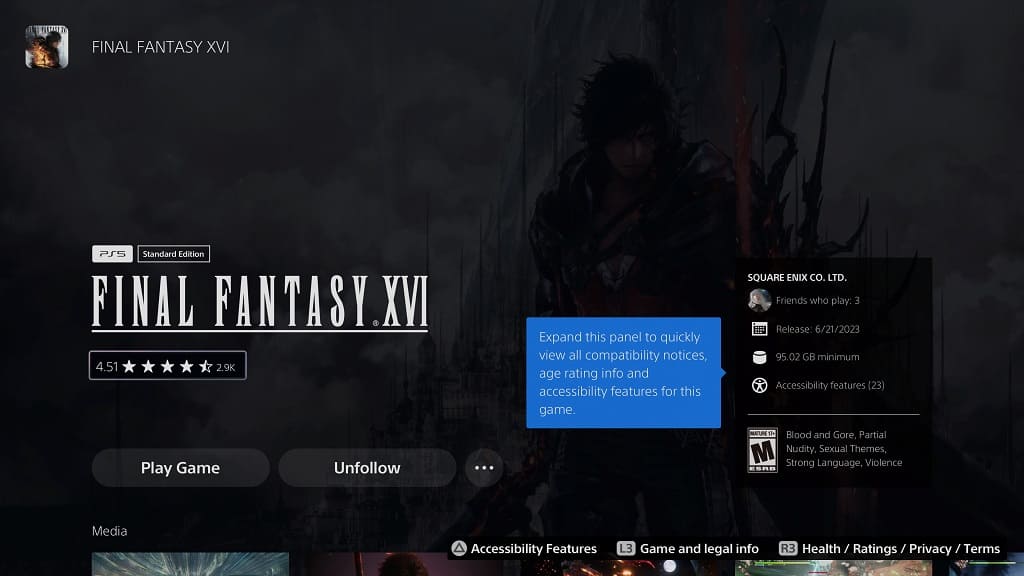
You can select the ratings to view a more detailed breakdown.